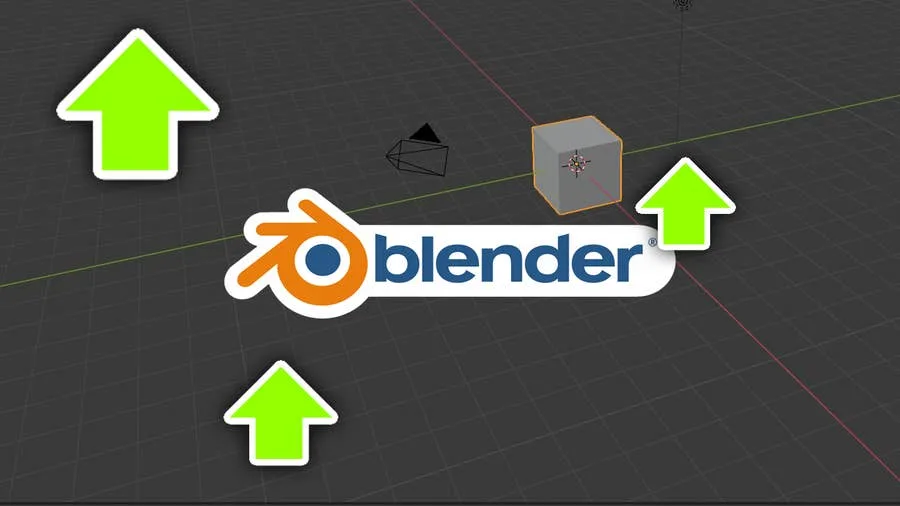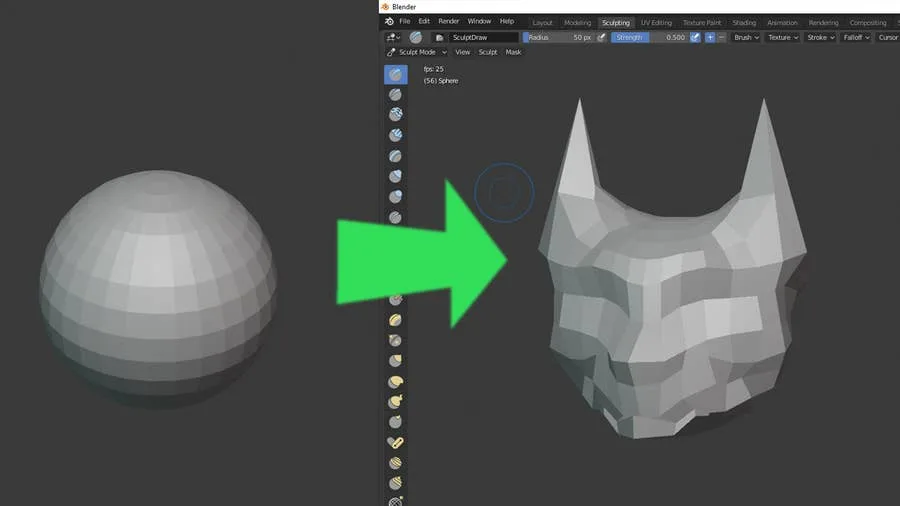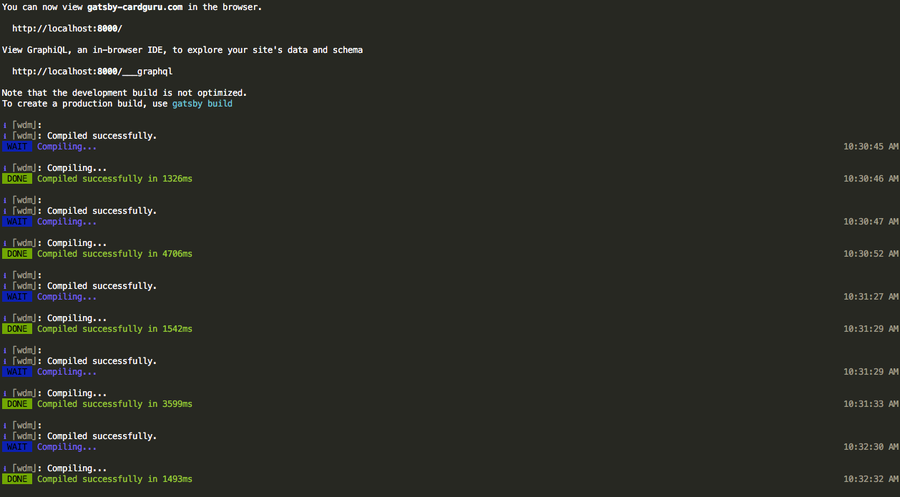Share
How to Disable Local Time Machine Backups in macOS
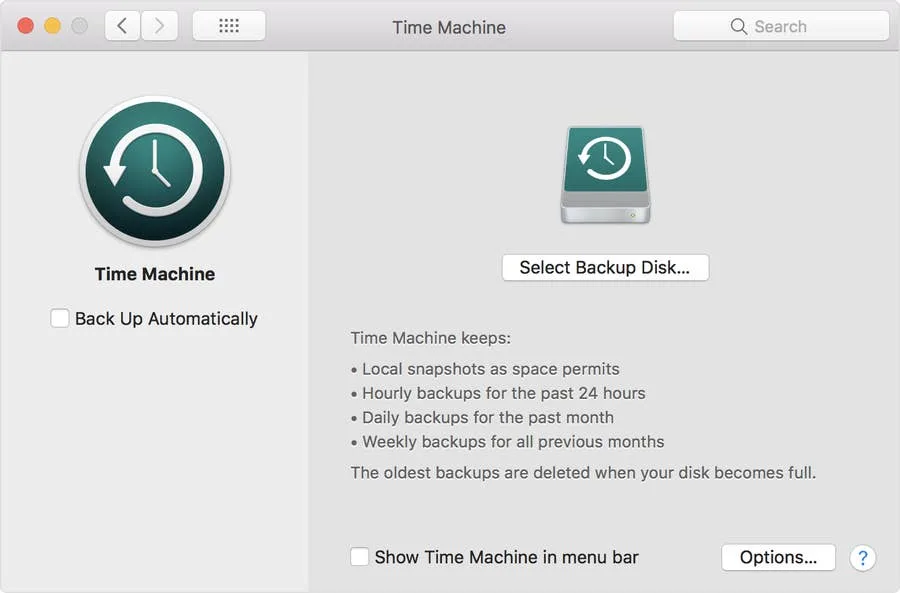
November 27, 2023
3 minutes
Share
Interests
Posted in these interests:



1 – Open Terminal
You can open Terminal but navigating to Applications->Utilities in Finder. Or, you can type cmd + spacebar which will open Spotlight. Then, search for Terminal.2 – Use ‘tmutil’ to disable local backups
There is a handy feature on your mac called tmutil that stands for Time Machine Utility. To disable the local backups, in Terminal typetmutil disablelocal and you should see your local backups are gone.
3 – More on ‘tmutil’
In order to read more about tmutil open Terminal and typeman tmutil which will open the manual for tmutil. Here you can find out to restore local backups if you’d like.
If your machine has already backed up data, you can browse for individual files in Time Machine. Check out our guide to get started.
How to Enable the “Popping” Sound When Adjusting the Volume on Your Mac

December 13, 2023
Starting with MacOS Sierra and High Sierra, your Mac will no longer play a “pop” sound when you adjust your volume. If you prefer to have this sound when you adjust volume up and down (as I do), this guide will teach you how to reenable it. 1 – Open Sound System Preferences Navigate to System
Continue Reading