Share
How to Add Your Favorite Sports Team’s Schedule to Microsoft Outlook Calendar

Share
Do you love your team so much that you need to block off your schedule during the game? This guide will show you step-by-step how to add your favorite team’s schedule to your Outlook Calendar.
1 – Open Outlook Calendar

Log in to your Microsoft Outlook account, and navigate to the Calendar app.
(Or click here.)
2 – Click on Discover Calendars

Find the link that reads Discover calendars and click on it.
3 – Choose your league and team

Find the league on the left, then click on your team.
How to Save a Word Document as a Google Doc
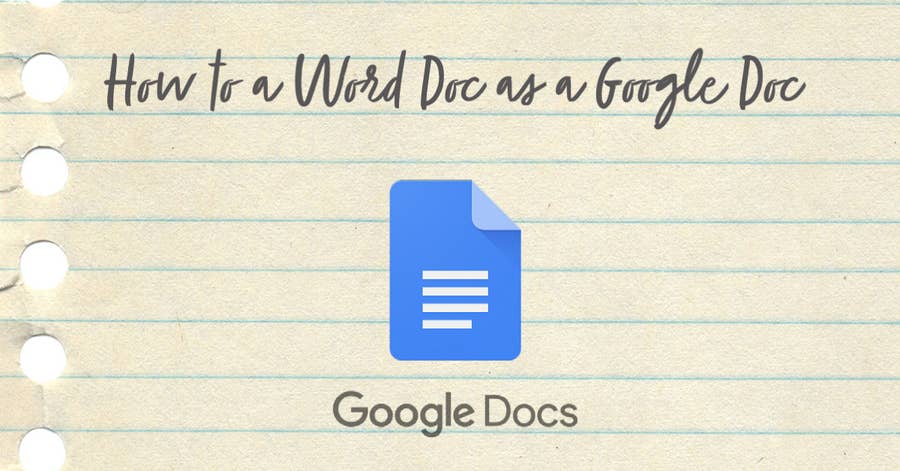
Many people choose to convert a Word file because it’s much easier to share it in Google Docs. To save a Word document as a Google Doc, it must first be converted via Google Drive. Word docs generally convert pretty well into Google Docs, so you shouldn’t have to make too many edits once it’s complete.


