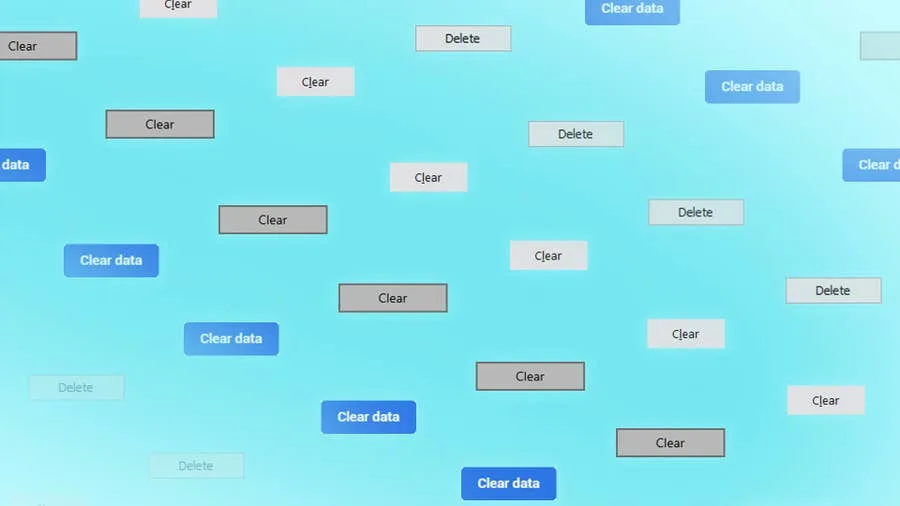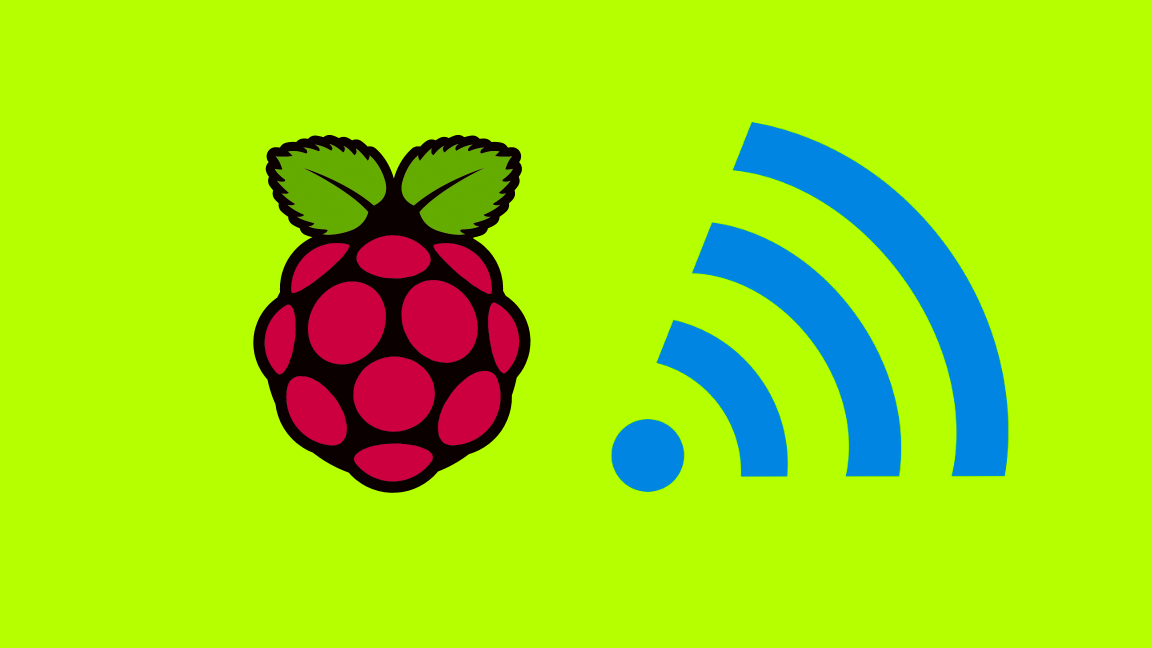Share
How to Change Your Verizon FiOS Wi-Fi Password

September 18, 2023
5 minutes
Share
Interests
Series
Posted in these interests:



1 – Via router log in (192.168.1.1)
First you’ll need to log into your Verizon FiOS router. In most cases, the router login screen can be accessed with the IP address192.168.1.1. Be sure to visit our guide on how to log into a Verizon FiOS router for more detailed instructions.
How to Log into a Verizon FiOS Router
- Click Change Wireless Settings
- Scroll to the Authentication Method section
- Set a new password
- Save the changes
2 – Via My FiOS app
Users can also opt into using the My FiOS app to manage various account and network settings. The Wi-Fi password can be changed using the My FiOS app, as well.- Open the My FiOS app
- Select Internet
- Choose your wireless network under My Networks
- Select Edit
- Set a new Wi-Fi password
- Save the changes
3 – Via the My Verizon app
The My Verizon app also provides a way to change the Fios Wi-Fi password.- Access your My Verizon account
- Select Internet
- Choose your wireless network under My Networks
- Select Manage
- Set a new Wi-Fi password
- Save the changes
4 – Test the Wi-Fi password change
Once your new password is saved, it’s time to give it a test. Use any wireless device you have and try to connect to the Wi-Fi network with the new password. If it doesn’t connect, be sure to verify the new password information is correct. Congratulations! Your network has a brand new password. Be sure to review the official Wi-Fi password documentation provided by Verizon for more support.How to Enable Verizon Call Forwarding

December 1, 2023
Call forwarding is the process of directing phone calls from one number to another. Verizon allows its customers to enable call forwarding at no additional charge. Your typical call rates will still apply. This process works for all Verizon customers regardless of your carrier—including Samsung, Apple, LG, Lenovo, and more. Note: International numbers can not
Continue Reading