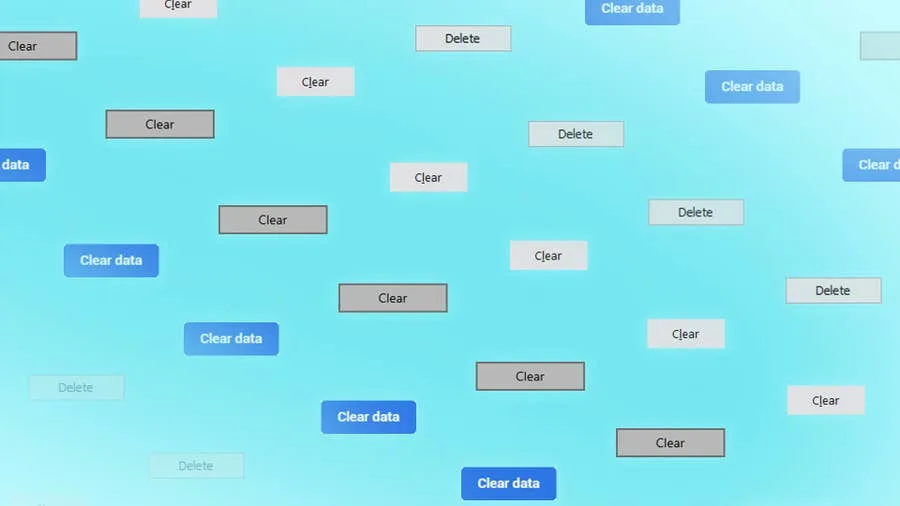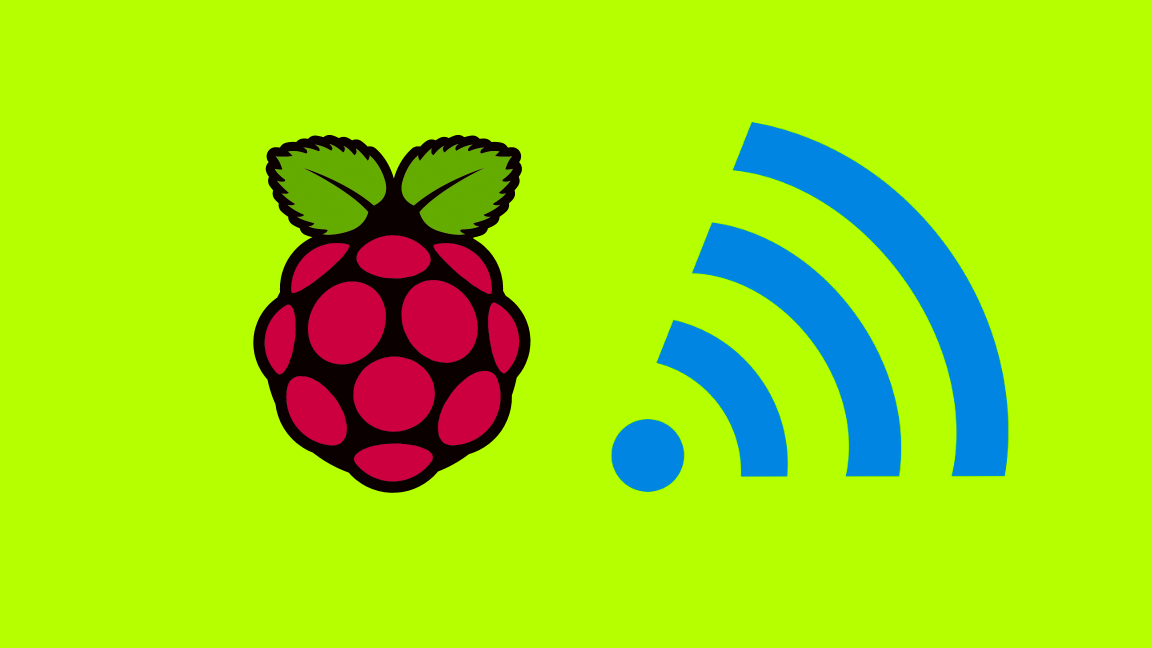Share
How to Change Your Verizon FiOS Wi-Fi Network Name

September 29, 2023
6 minutes
Share
Interests
Series
Posted in these interests:



1 – Change Wi-Fi name via router (192.168.1.1)
To begin, open a browser window to access your FiOS router web interface. FiOS routers can typically be accessed using the following IP address:192.168.1.1 For authentication help, visit our guide on how to log into a Verizon FiOS router.
How to Log into a Verizon FiOS Router
- Log in to your FiOS router
- Choose Wireless Settings
- Select Basic Security Settings
- Change the SSID to reflect your new desired Wi-Fi network name
- Save the changes
2 – Change Wi-Fi name via My FiOS app
Updating the Wi-Fi network name can be done through the My FiOS app. Users can download the mobile app and make critical changes to their network settings at the touch of a button.- Open the My Fios app
- Select Internet
- Choose your wireless network under My Networks
- Select Edit
- Set a new Wi-Fi network name
- Save the changes
3 – Change Wi-Fi name via My Verizon
You can find a variety of tools within the My Verizon app to make changes to your FiOS network. To change the Wi-Fi network name, you will need to install the My Verizon app.- Log in to your My Verizon account
- Select Internet
- Choose your wireless network under My Networks
- Select Manage
- Set a new Wi-Fi network name
- Save the changes
4 – Test the Wi-Fi network name change
Congratulations! You should be able to detect your FiOS Wi-Fi with the new network name. Testing is as easy as searching for a wireless network. If you’re unable to find your network under the new name, double-check the new information is entered correctly in both the router settings and wireless device. For official support, visit the official documentation provided by Verizon on how to change your FiOS network name. While you’re changing the network name, you may want to take a moment to change your Verizon FiOS WiFi Password, as well.How to Enable Verizon Call Forwarding

December 1, 2023
Call forwarding is the process of directing phone calls from one number to another. Verizon allows its customers to enable call forwarding at no additional charge. Your typical call rates will still apply. This process works for all Verizon customers regardless of your carrier—including Samsung, Apple, LG, Lenovo, and more. Note: International numbers can not
Continue Reading