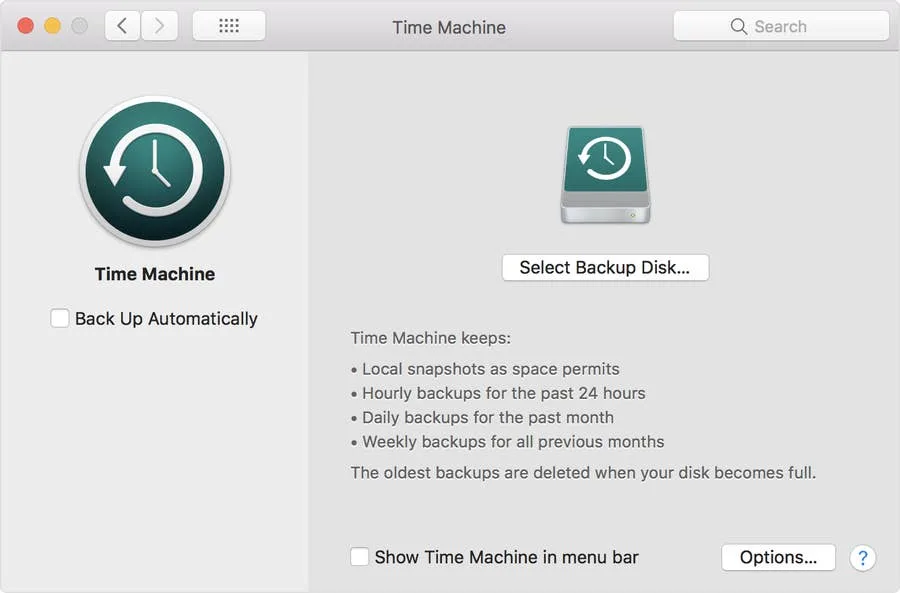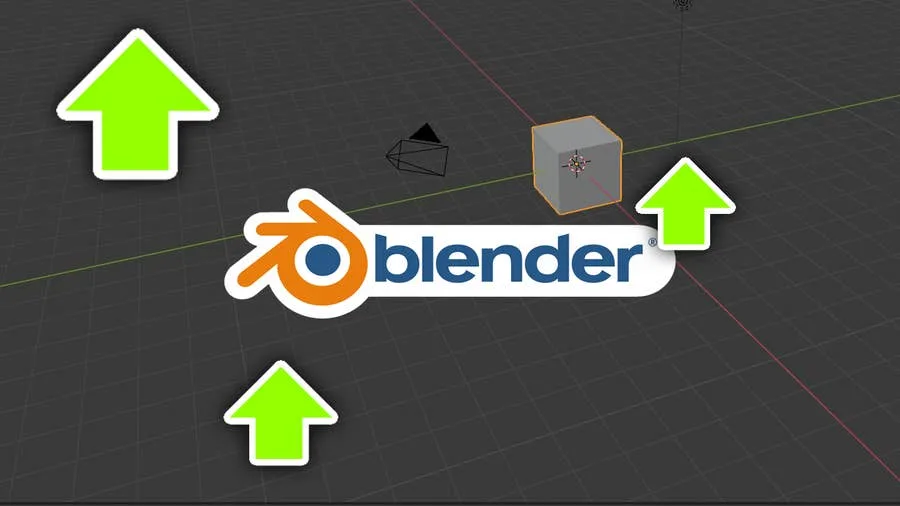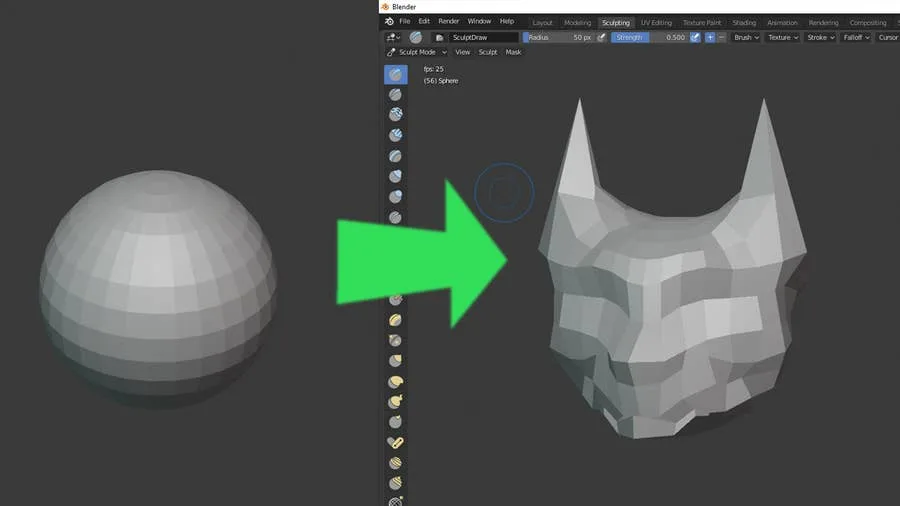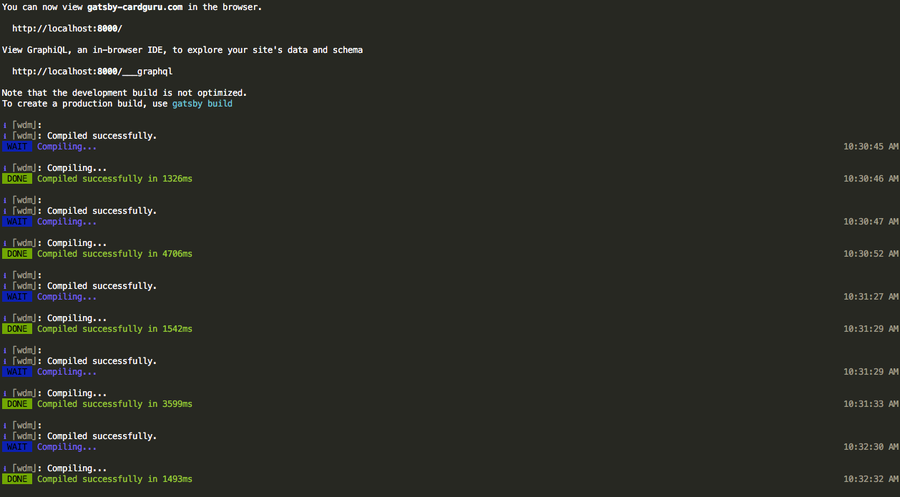Share
How to Display macOS Notifications from the Command Line

Share
In this guide, we’re going to use AppleScript and a tool called osascript to display macOS notifications. AppleScript is a scripting language created by Apple that allows us to automate control of Mac applications, and osascript is a tool that allows us to execute AppleScript from the command line.
With these tools, we can easily display macOS notifications from the command line or from within shell scripts.
1 – Use the “display” AppleScript command
Text-only notification
The display command can be run like this:
display notification "test notification!"But if we want to execute this from the command line, we need to use osascript with the -e flag.
osascript -e 'display notification "test notification!"'Notification with a title
osascript -e 'display notification "test notification!" with title "This is the title"'Run any of these examples from the Terminal application (or your favorite terminal emulator), and you’ll see the notifications appear!
How to Enable the “Popping” Sound When Adjusting the Volume on Your Mac

Starting with MacOS Sierra and High Sierra, your Mac will no longer play a “pop” sound when you adjust your volume. If you prefer to have this sound when you adjust volume up and down (as I do), this guide will teach you how to reenable it. 1 – Open Sound System Preferences Navigate to System