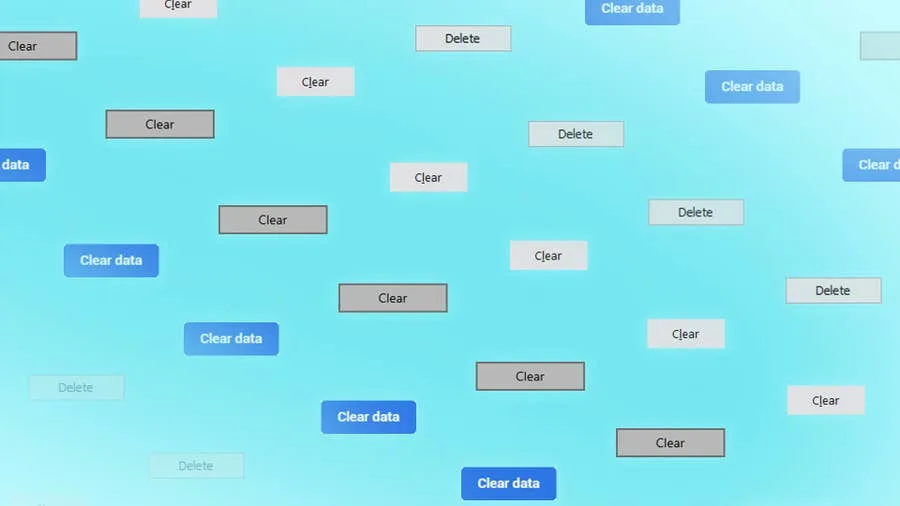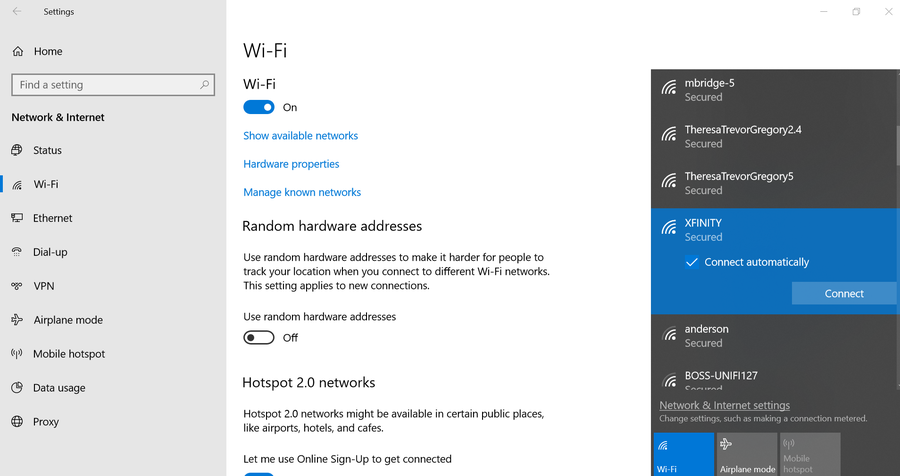Share
Xfinity Login: How to log in to your Xfinity account

Share
This guide will provide instructions for getting logged in to your Comcast Xfinity account.
1 – Login page

If you know your username and password, you simply head over to the Xfinity login page on the Xfinity website to log in.
2 – Recover username or password

If you’ve lost your username or password, there’s hope.
Username
If you’ve lost your username, head to the account lookup page.
Password
If you’ve lost your password, you’ll need to reset it. You can do that on the password reset page.
3 – Create an account

If you don’t have an account, you can create one here.
4 – Contact support
At this point, if you can’t get logged in, contact support:
1 (800) 934-6489
How to Change Your Frontier WiFi Password

There are a few reasons you might want to update or reset your WiFi password: making your network more secure, and making your password easier to remember and type. Improved network security You can add an extra layer of security to your network by changing the WiFi password. As long as your new password is