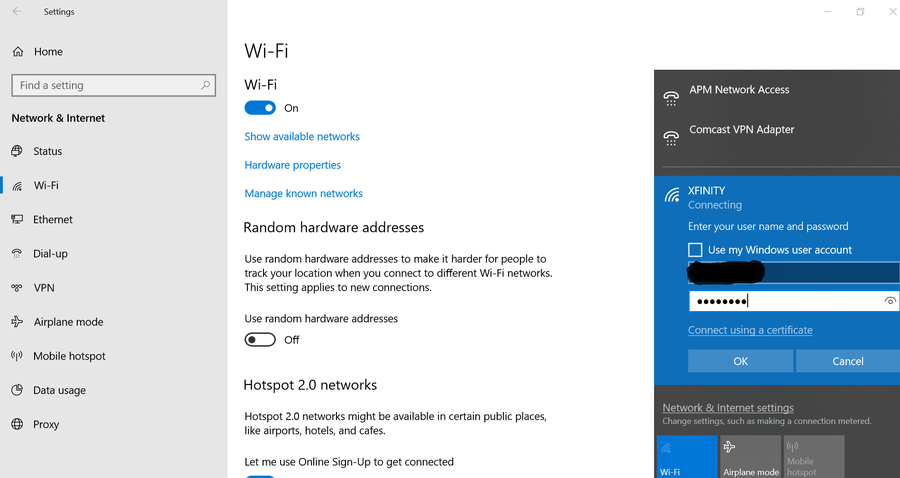Share
Xfinity: How to Change Your WiFi Network Name
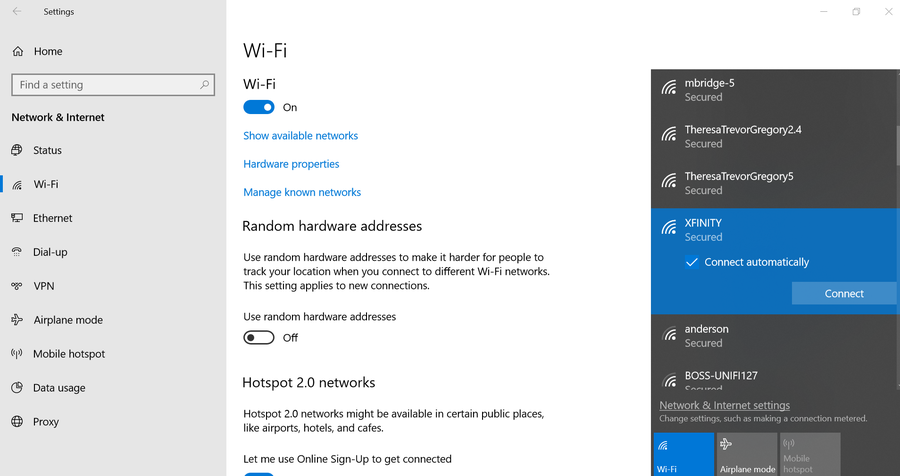
September 29, 2023
5 minutes
Share
Interests
Series
Posted in these interests:



1 – With your router login
We made a whole guide that shows you how to log into your Xfinity router, but we’ll summarize it here for you.- Visit 10.0.0.1.
- As long as you haven’t changed the credentials, you can use the username admin and the password password to log in.
- Go to Gateway > Connection > WiFi.
- Press EDIT next to your wireless network.
- Edit the network name (SSID). (We recommend changing the password as well.)
- Click SAVE SETTINGS.
2 – With the Xfinity “My Account” app

- Make sure you have the Xfinity “My Account” app downloaded to your phone.
- Open the “My Account” app.
- Log in with your Xfinity username and password.
- Select Internet.
- Select Wireless Gateway.
- Click Change WiFi settings.
- Enter a new network name.
- Click Save.
3 – With the Xfinity online website

- Head over to the Xfinity “My Account” page.
- Log in to your account with your Xfinity username and password.
- Click on Settings.
- Click Internet.
- Click WiFi Credentials.
- Select Edit on the right-hand side of the window.
- Enter your desired WiFi network name and password.
- Click Save.
How to Set Up a Raspberry Pi Network Monitor
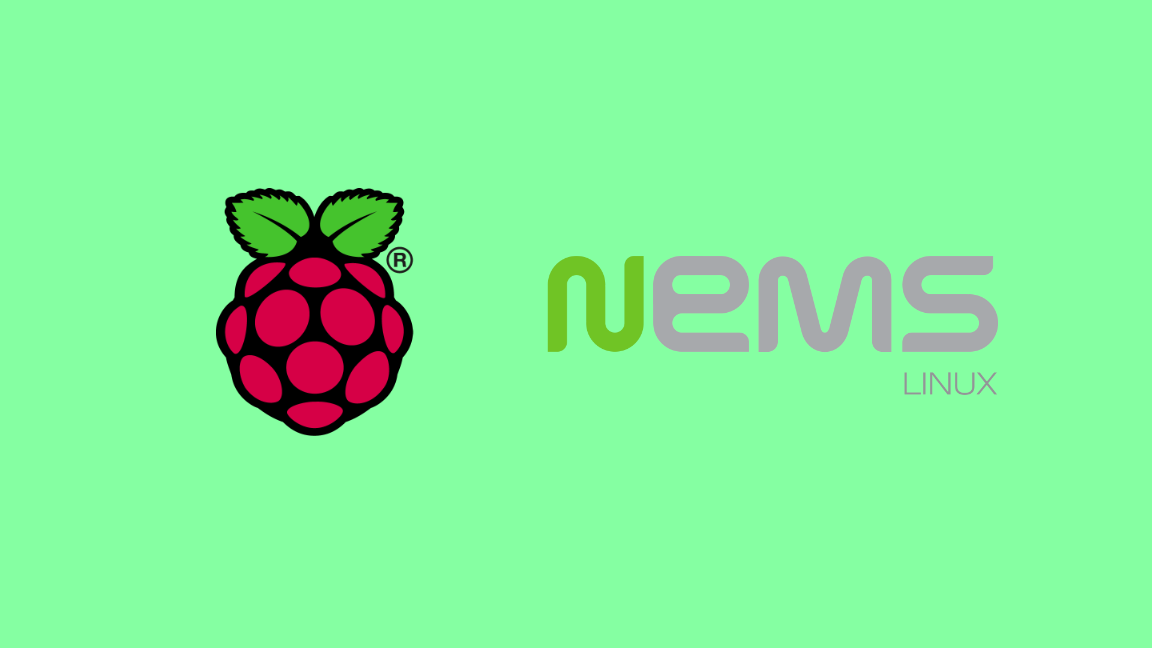
September 21, 2023
Laptops, smartphones, tablets, even lightbulbs—an endless number of devices now have the ability to connect to your local network and the wider internet. Keeping an eye on network-capable devices is important, especially if you’re worried about network security or you’re trying to troubleshoot bandwidth issues. This is where a network monitor can prove useful. There
Continue Reading