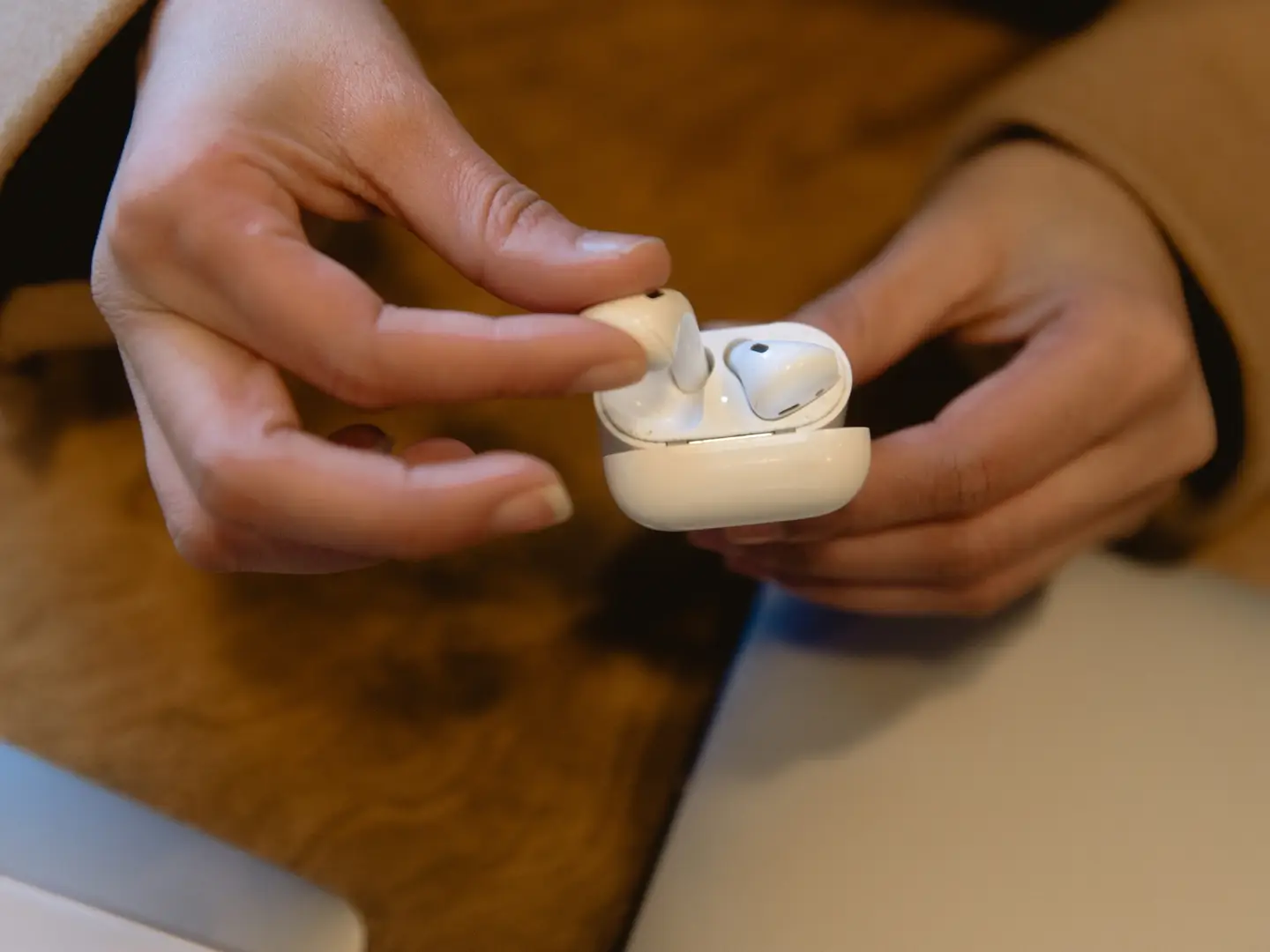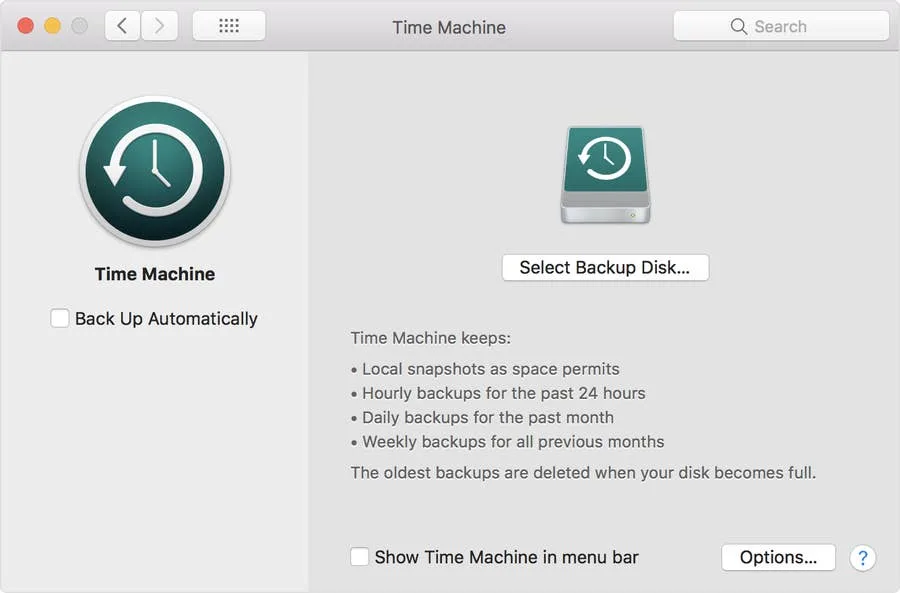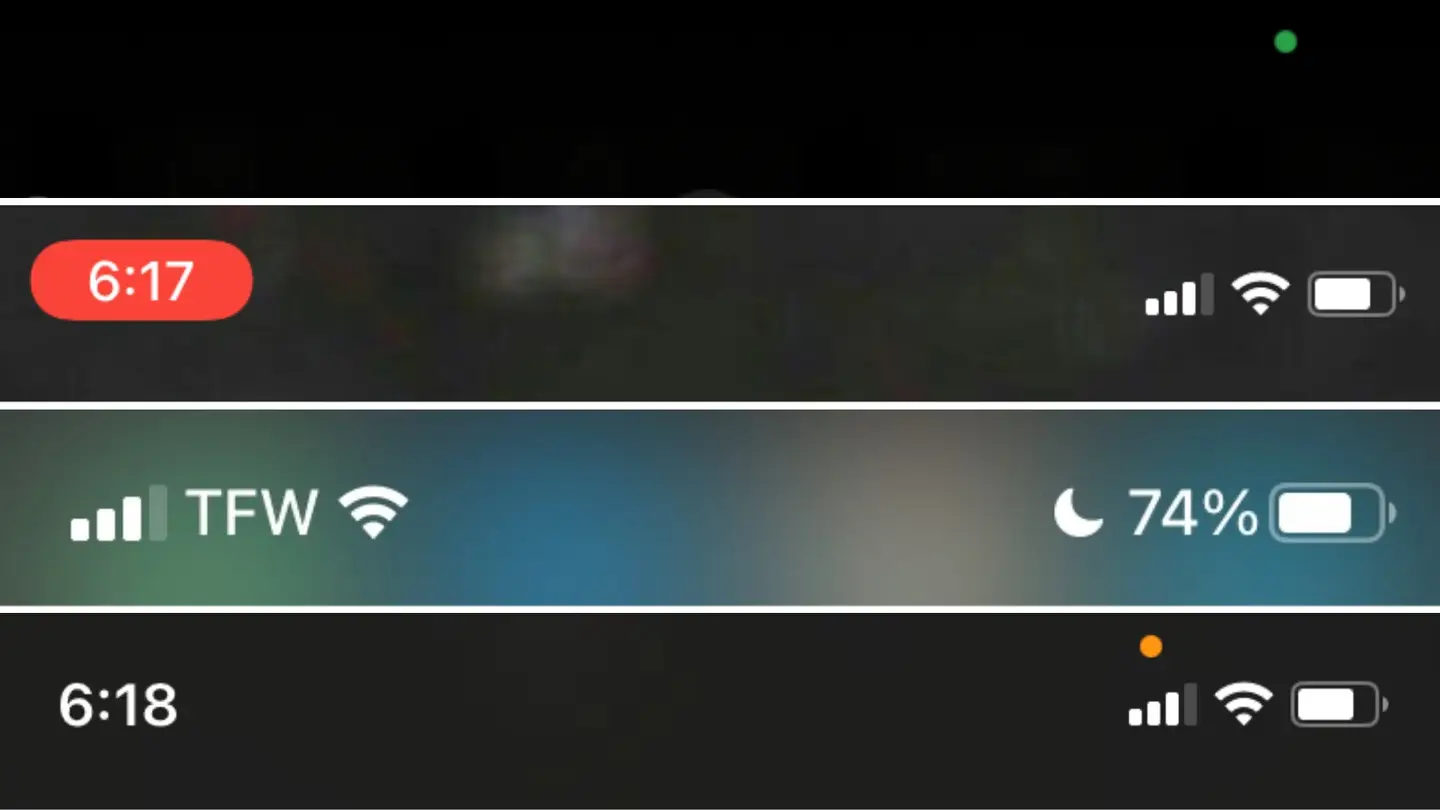Share
How to Skip Songs on the AirPods Pro (And Skip Back)

Share
What you’ll need
Interests
Series
In this guide, we’ll show you how to skip songs/tracks while listening to music or audio on your Apple AirPods Pro. As an added bonus, we’ll also show you how to skip back with the force sensor.
Bonus: we’ll even show you how to do it on the original Apple AirPods too.
1 – Press the “force sensor” twice to skip ahead

While listening to your music or any audio with the AirPods Pro, press the force sensor twice to skip ahead to the next track.
On the original AirPods, you double-tap the AirPods to control Siri and tell her to skip ahead.
2 – Press the “force sensor” three times to skip back

While listening to music or audio, press three times on the force sensor of your AirPods Pro to skip back one track.
On the original AirPods, you double-tap the AirPods to control Siri and tell her to go back one track.
How to Enable the “Popping” Sound When Adjusting the Volume on Your Mac

Starting with MacOS Sierra and High Sierra, your Mac will no longer play a “pop” sound when you adjust your volume. If you prefer to have this sound when you adjust volume up and down (as I do), this guide will teach you how to reenable it. 1 – Open Sound System Preferences Navigate to System