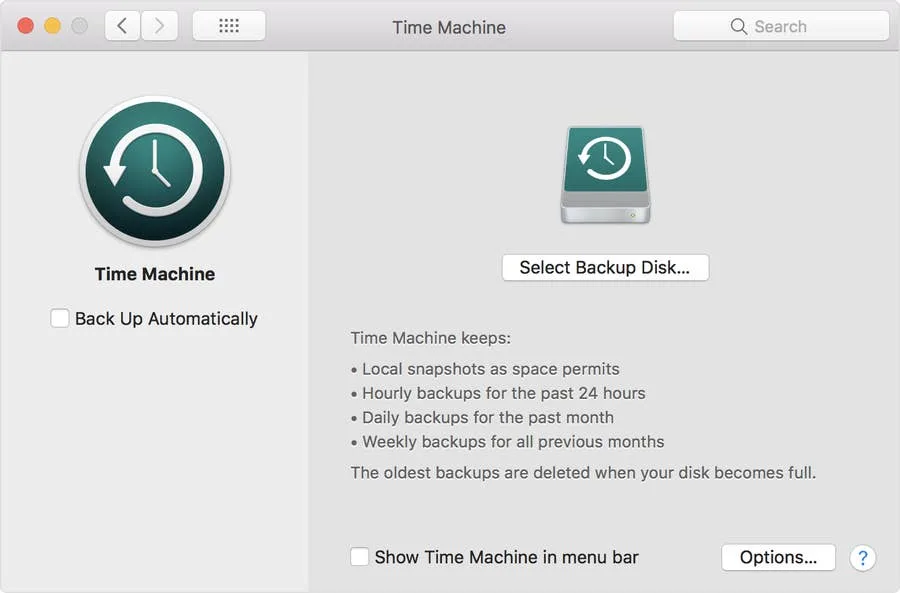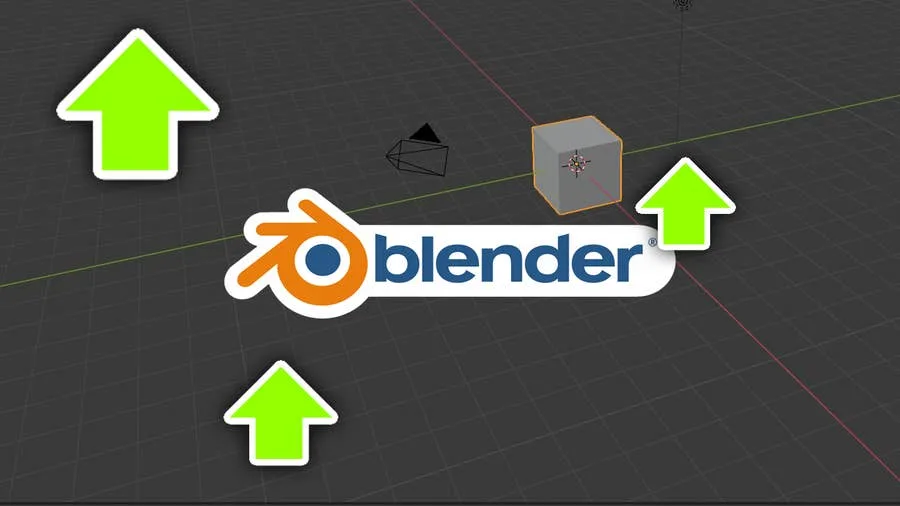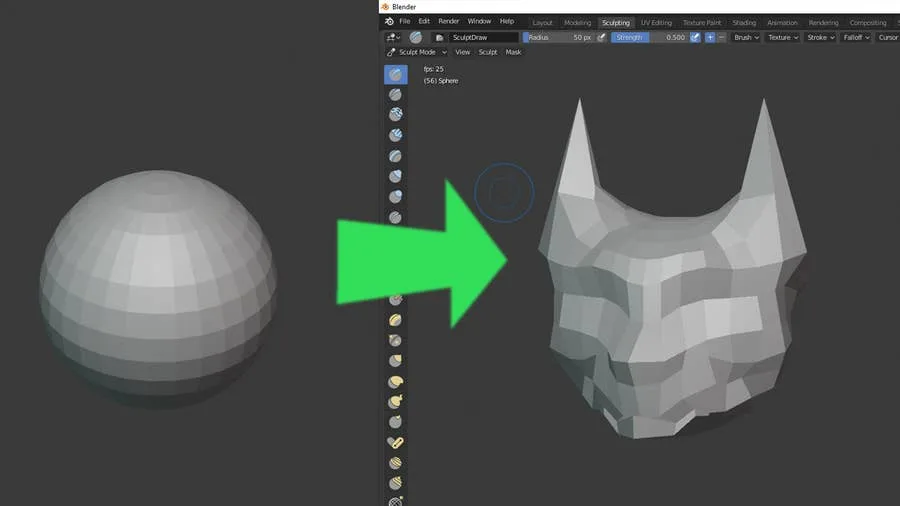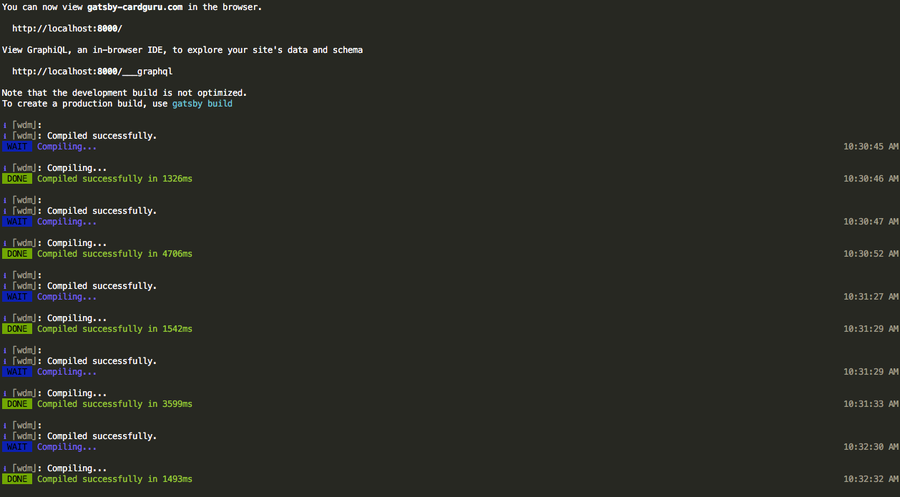Share
How to Enable the “Popping” Sound When Adjusting the Volume on Your Mac

Share
Interests
Starting with MacOS Sierra and High Sierra, your Mac will no longer play a “pop” sound when you adjust your volume. If you prefer to have this sound when you adjust volume up and down (as I do), this guide will teach you how to reenable it.
1 – Open Sound System Preferences

Navigate to System Preferences > Sound.
2 – Navigate to Sound Effects

Select the Sound Effects tab.
3 – Enable volume control feedback sound

Check the box labeled Play feedback when volume is changed. Close System Preferences.
You’re all done!
How to Always Show File Extensions in MacOS

As a website designer, I work with a lot of files—and a lot of file types. Nothing’s worse than wasting time trying to fix a problem caused by an overseen missing file extension. Here are the three easy steps to always show file extensions in macOS. 1 – Open a Finder window At the bottom-left