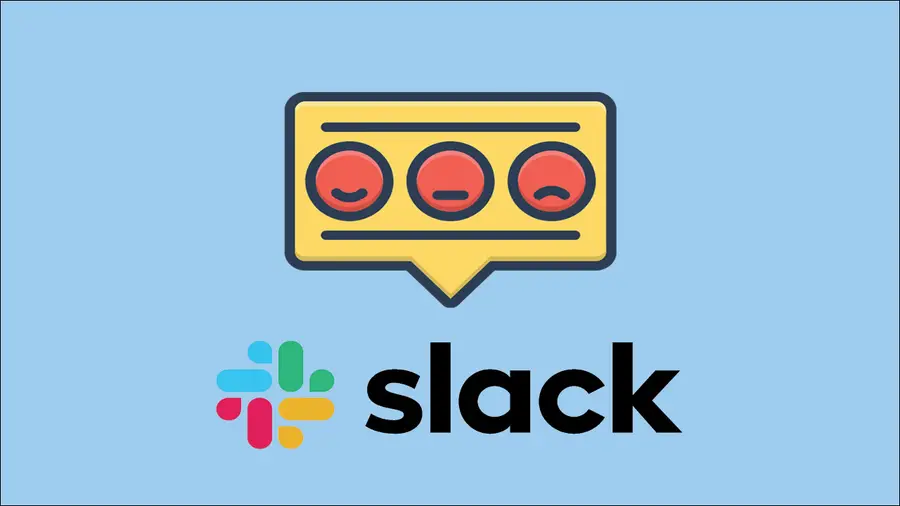Share
How to Set Up Your Work Email on Your Android Phone

August 23, 2023
7 minutes
Share
What you’ll need
Interests
Howchoo is reader-supported. As an Amazon Associate, we may earn a small affiliate commission at no cost to you when you buy through our links.
Posted in these interests:


Productivity

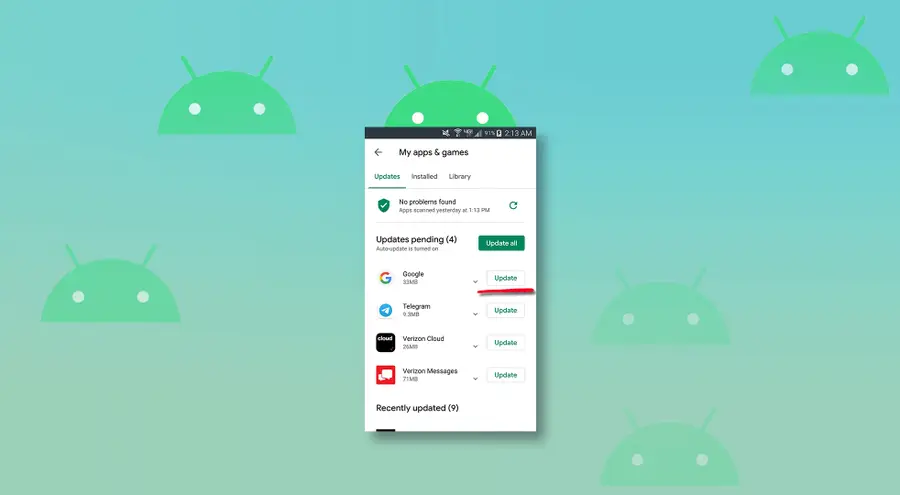
How to Update Apps on Android
Keep your favorite apps up to date.
1 – Open the add account screen
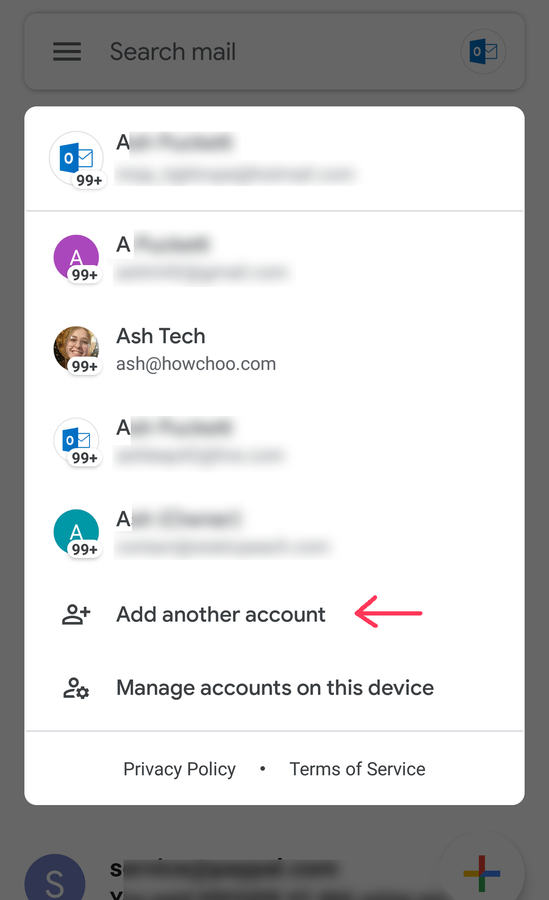
- Open the Gmail app.
- Select your profile photo in the top-right corner.
- Choose Add another account.
2 – Choose the account type
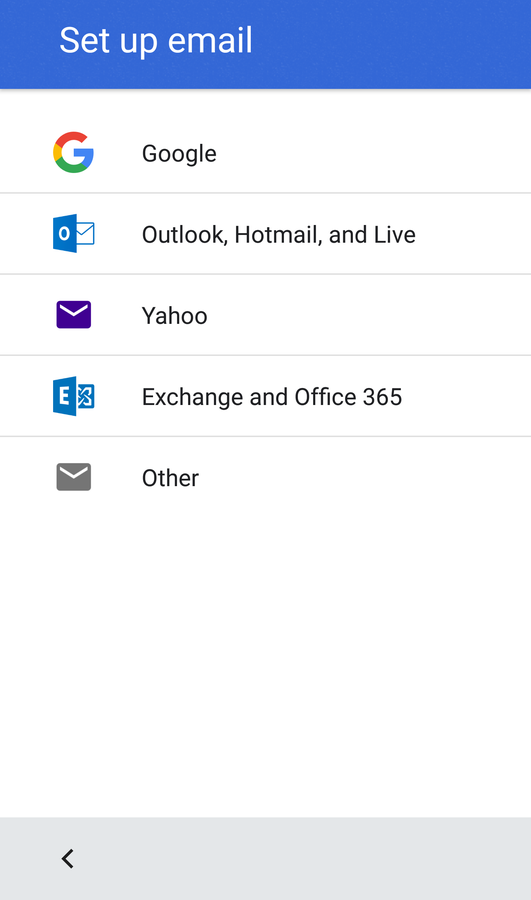
@outlook.com, @live.com, and @hotmail.com. If your work email address has a different extension on the end, you probably need to use the Other option.
3 – Add the account details
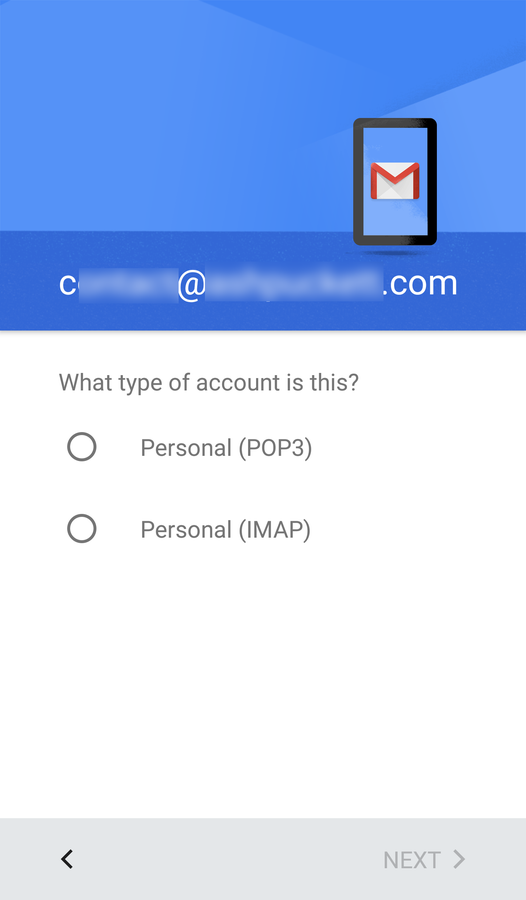
Supported email providers
Follow the setup process to add your account details. The major providers like Yahoo and Microsoft (Outlook/Hotmail/Live) will only ask for your email address and password.Other email providers
If you choose Other, you’ll have to manually configure your email. To do so, you’ll need the following information:- Email protocol (IMAP or POP3)
- Incoming server address
- Outgoing server address
- Enter your email address, and choose Next.
- You will be prompted to confirm if the account is POP3 or IMAP. Tap Next.
- Enter the password associated with the email account. Tap Next.
- Confirm the incoming server address for your work email. Tap Next.
- Enter the outgoing server address for your work email. IT support should have this address, as well.
- Tap next and confirm the notification/sync settings for the email account.
4 – How to switch between inboxes
Once the account has been added, you can easily swap between different inboxes.- Tap your profile photo in the top-right corner.
- Choose an account to switch to.
5 – How to add a signature
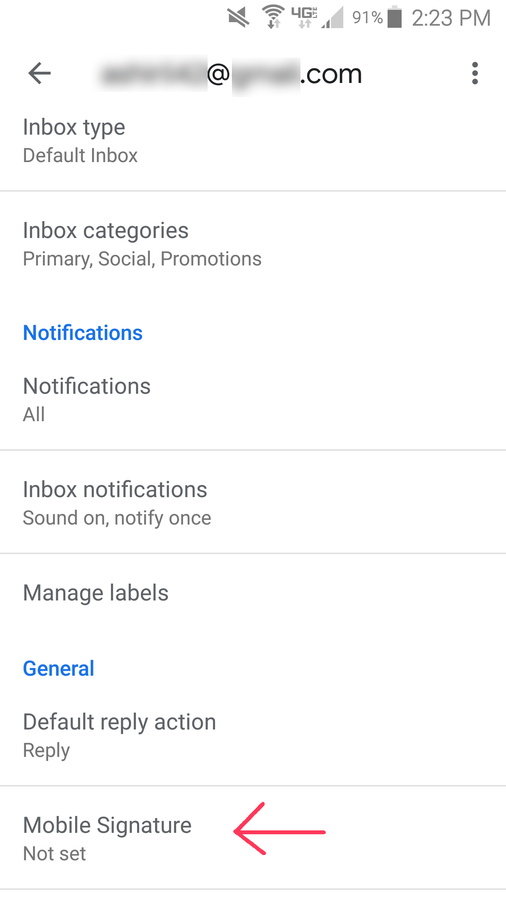
- Open Gmail.
- Open the Main Menu.
- Choose Settings.
- Select your account, and go to Signature settings.
- Set Mobile Signature to on.
- Create a custom mobile signature to use with the account.
- Press the back button to save the changes.
6 – Troubleshooting
If your emails won’t come through after setting up your email, verify your network connection. If necessary, reset your network settings and try again.
How to Reset Network Settings on Android devices
Network trouble on your Android device? Try this.
Everything You Need to Know About Amazon Household
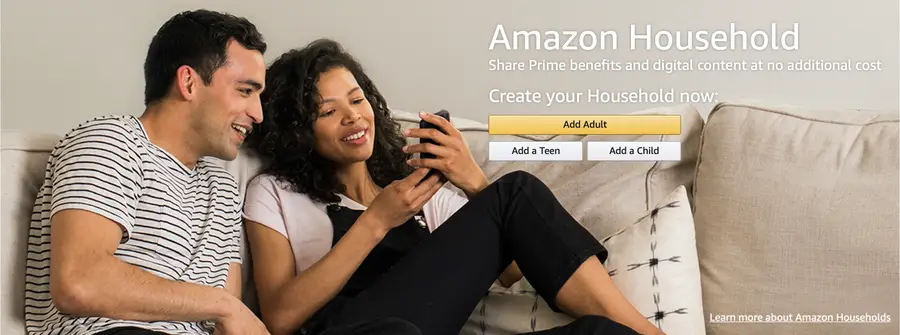
September 19, 2023
If you’re an Amazon Prime member you understand just how great the benefits are. From free shipping and discounts to streaming and media sharing, Amazon has something for every member of the family. With this guide, you’ll receive a comprehensive tour of Amazon Households, and you’ll click away knowing how to set up an account, establish your
Continue Reading