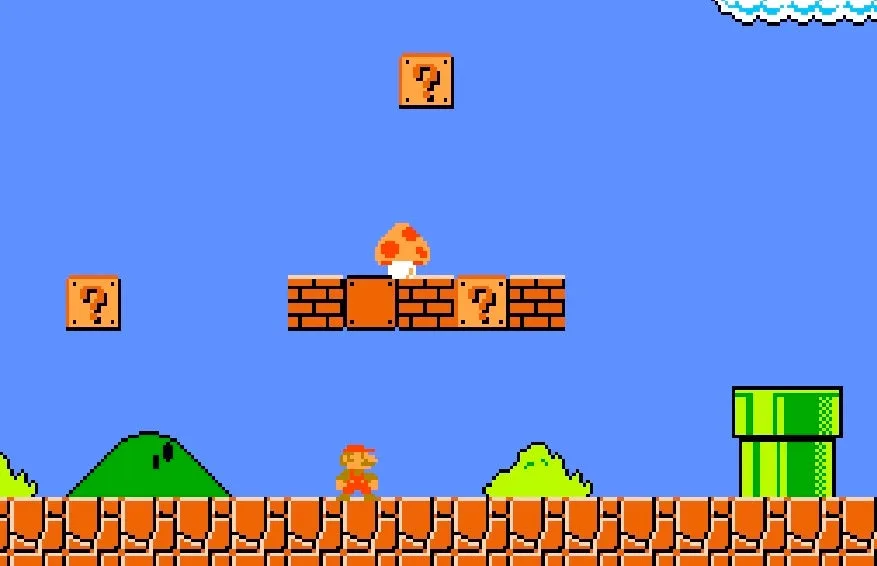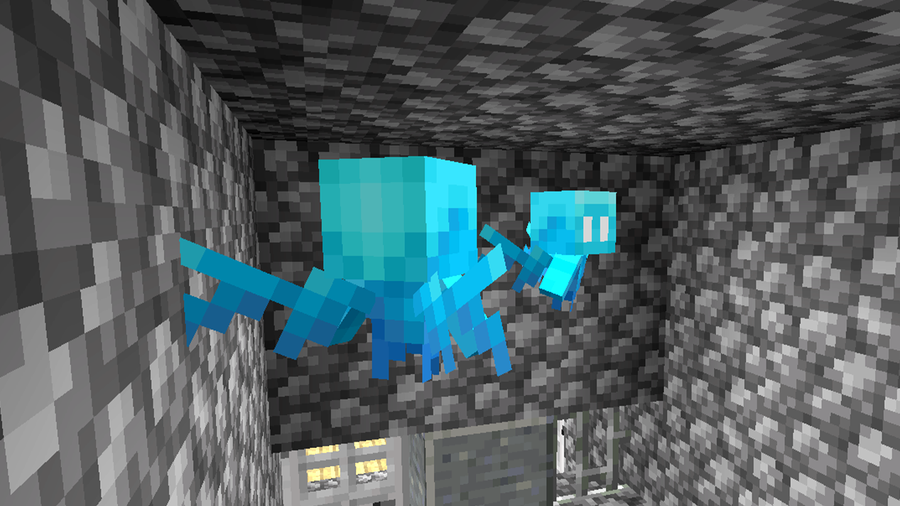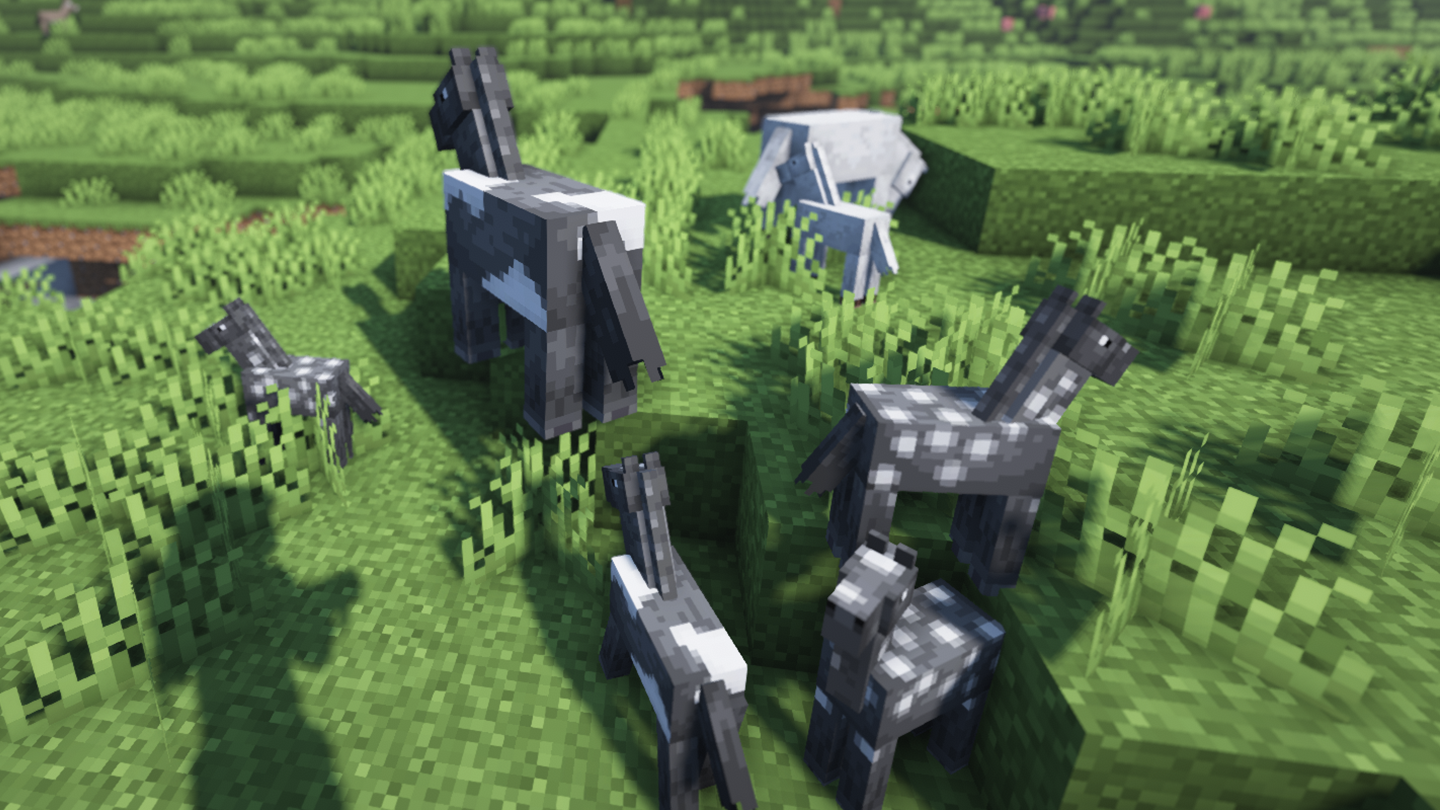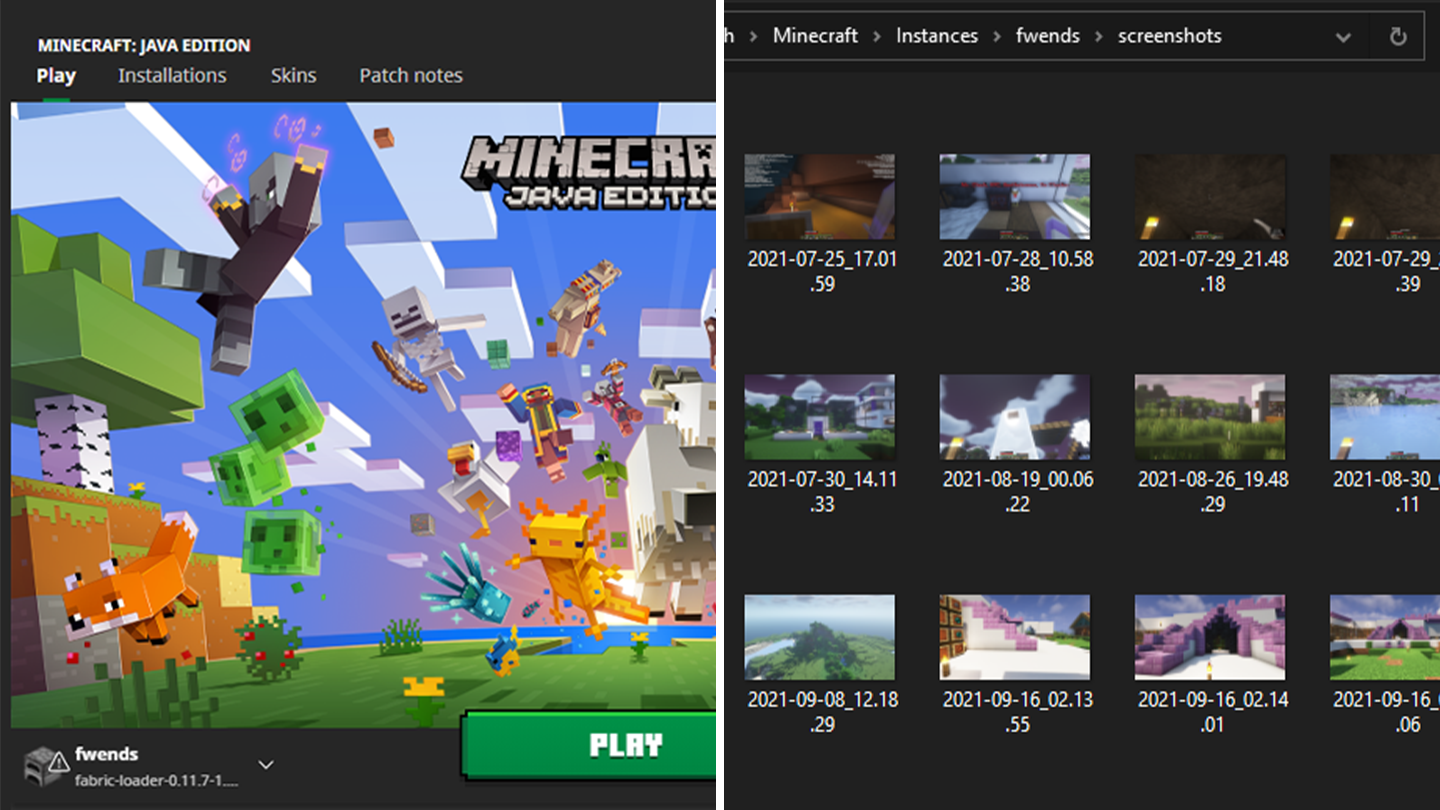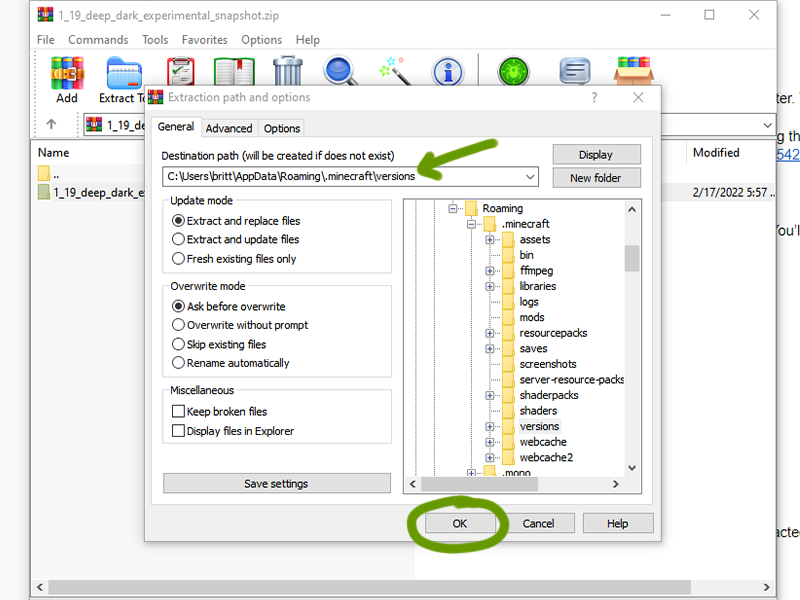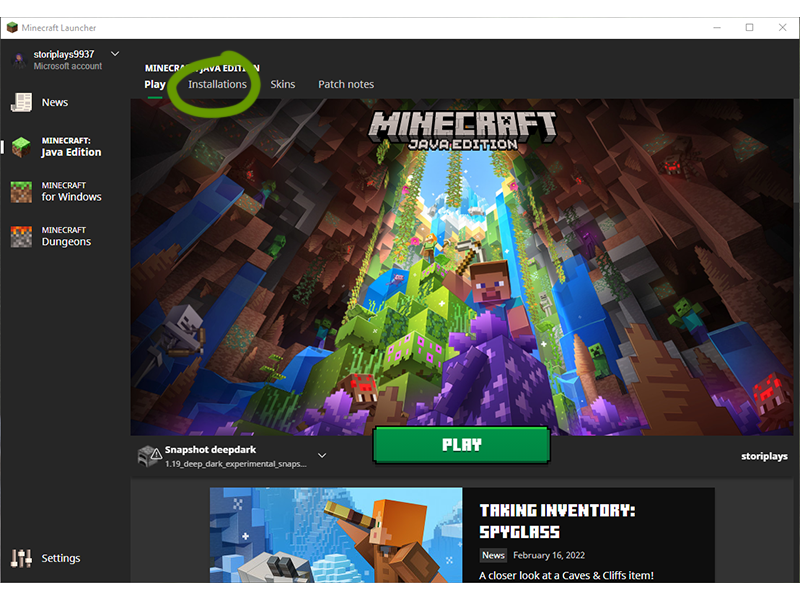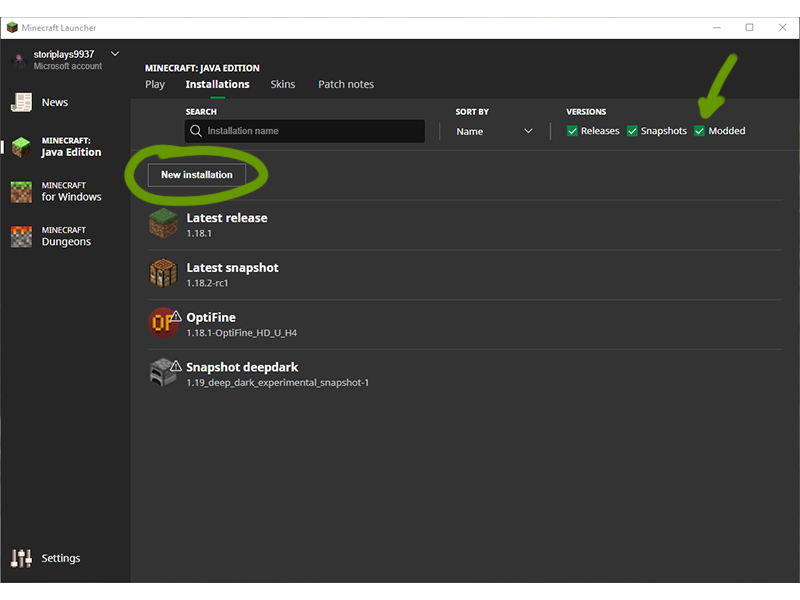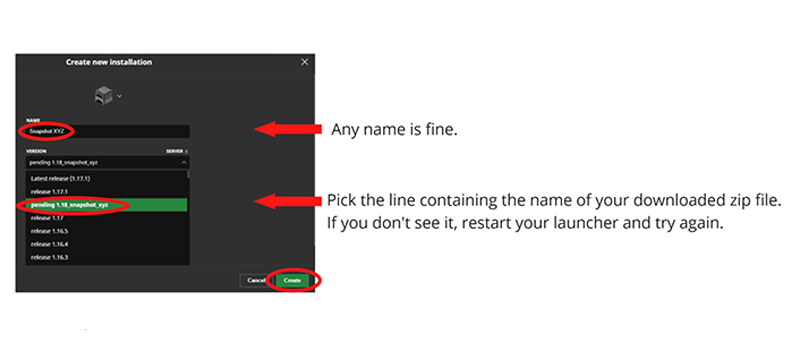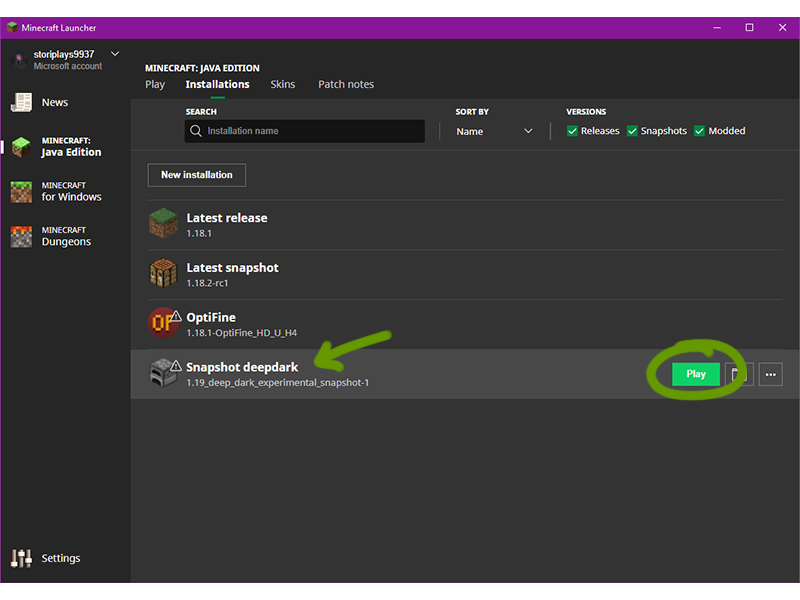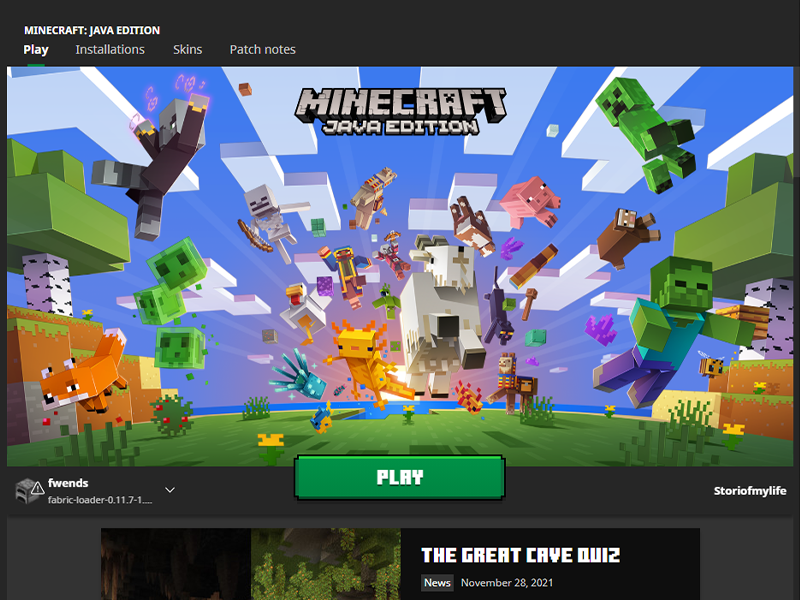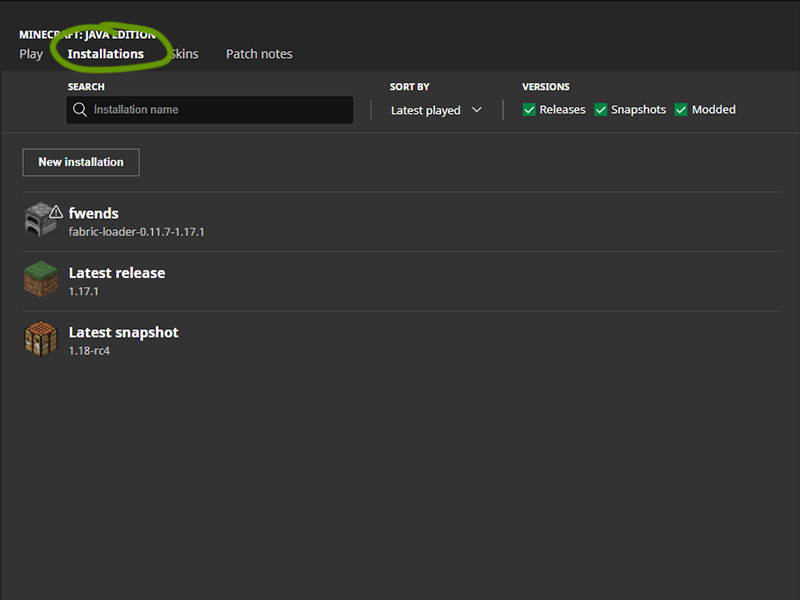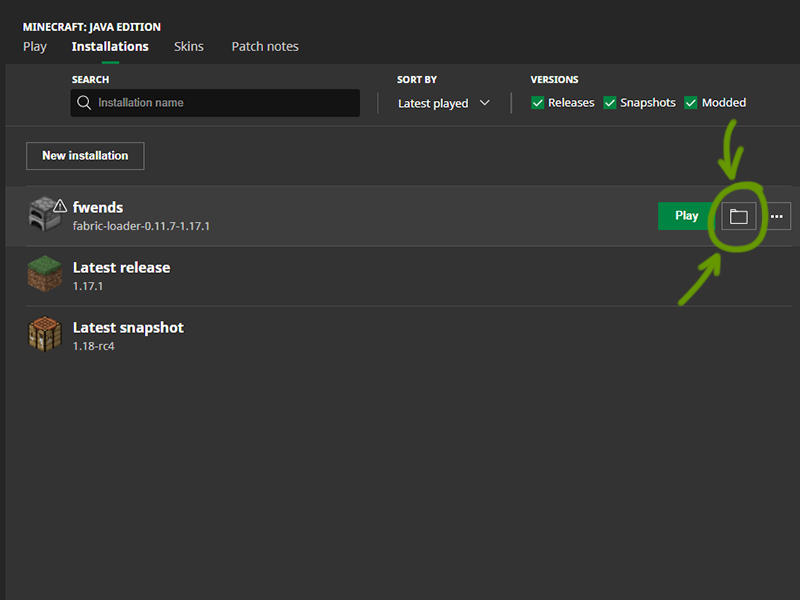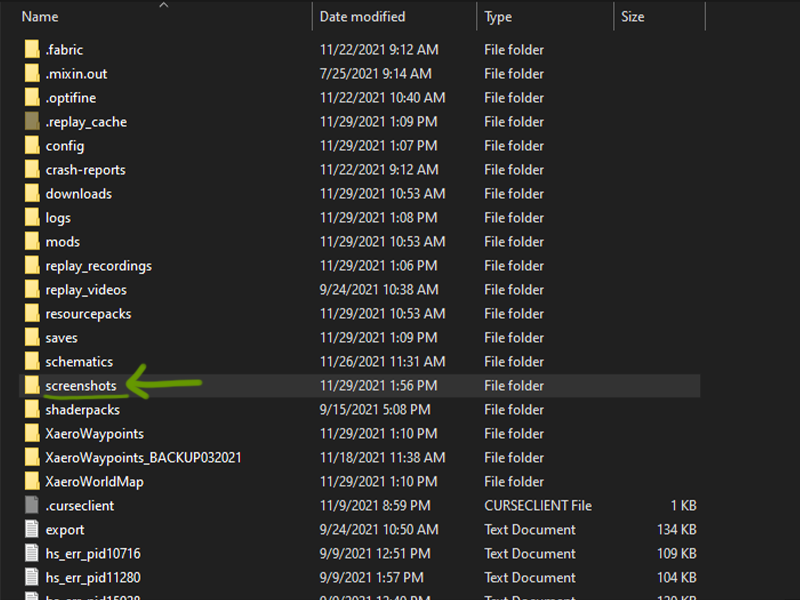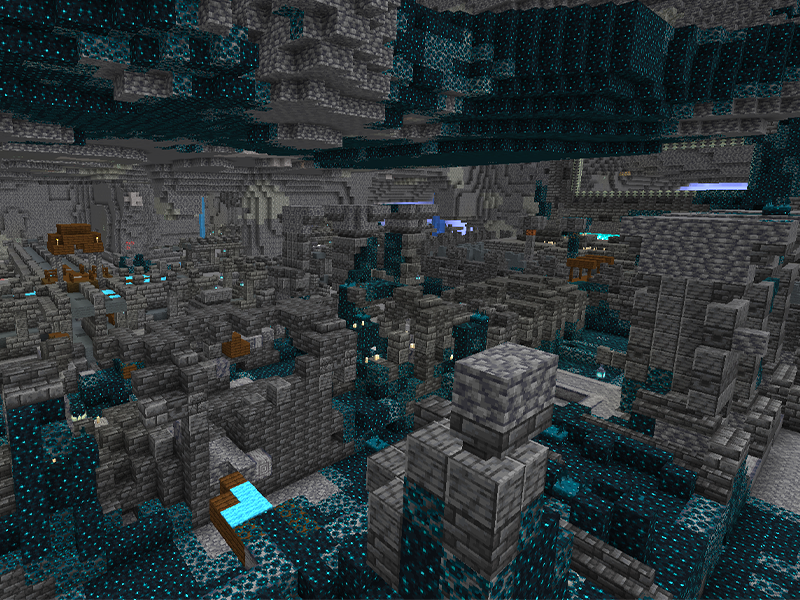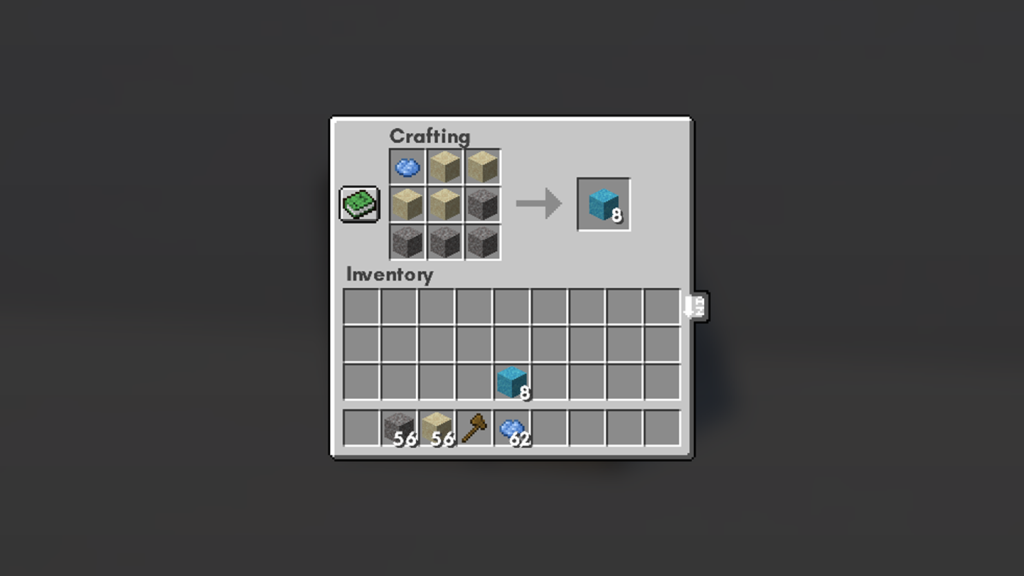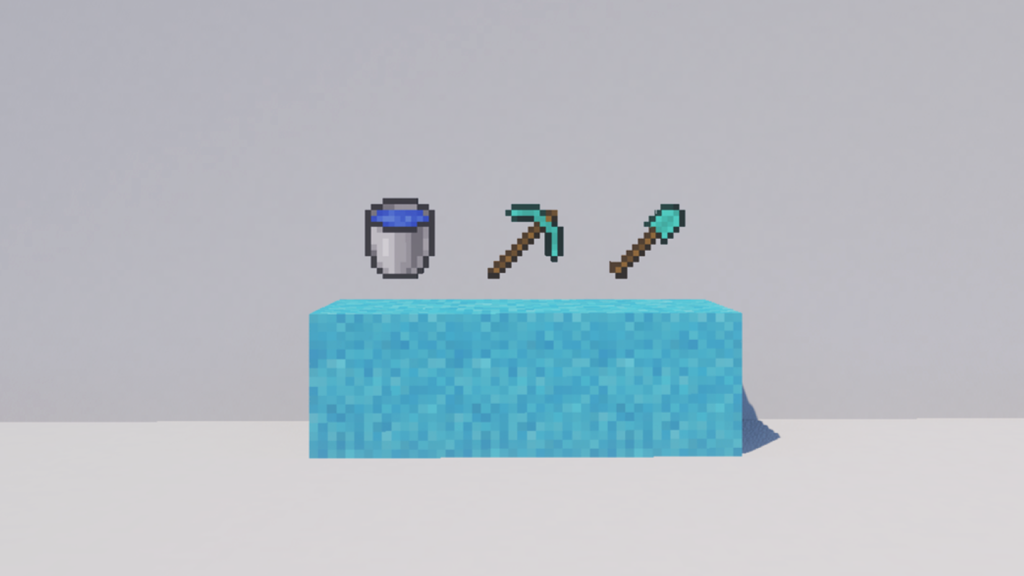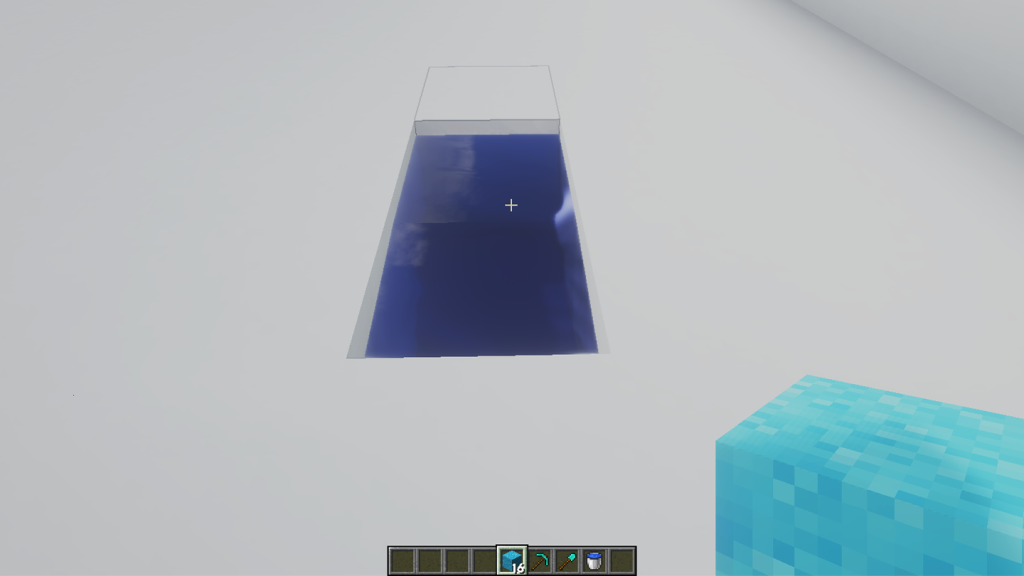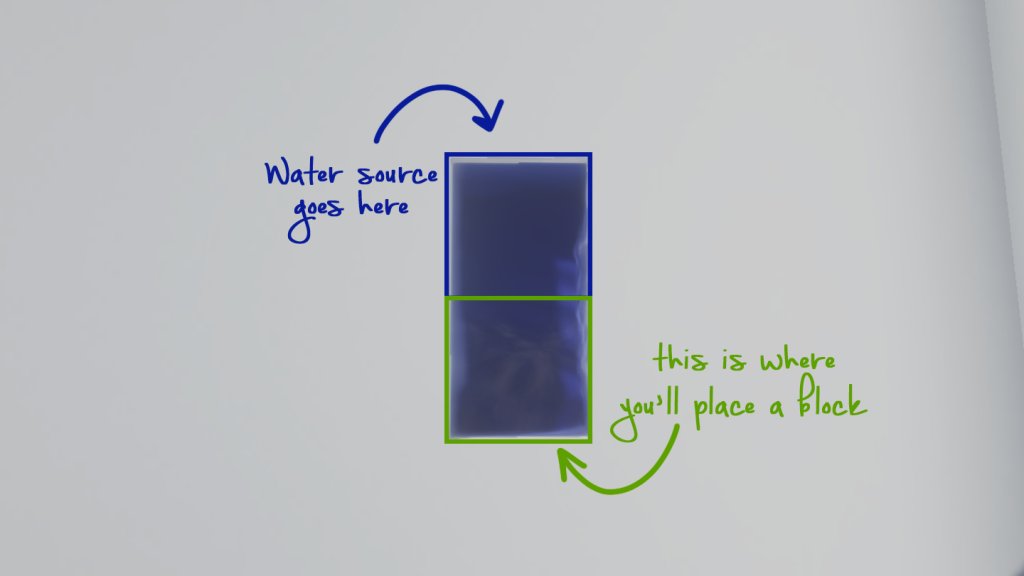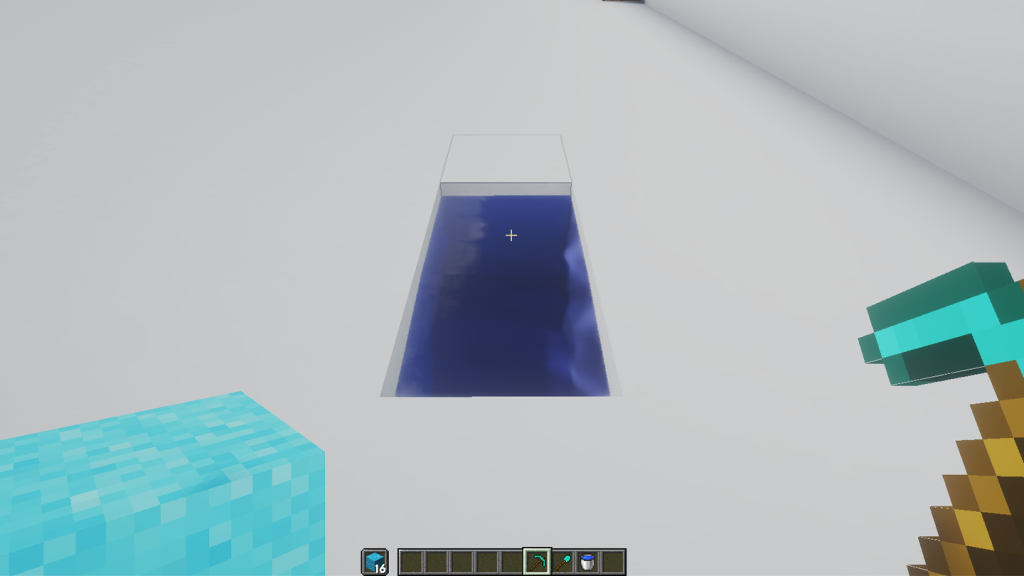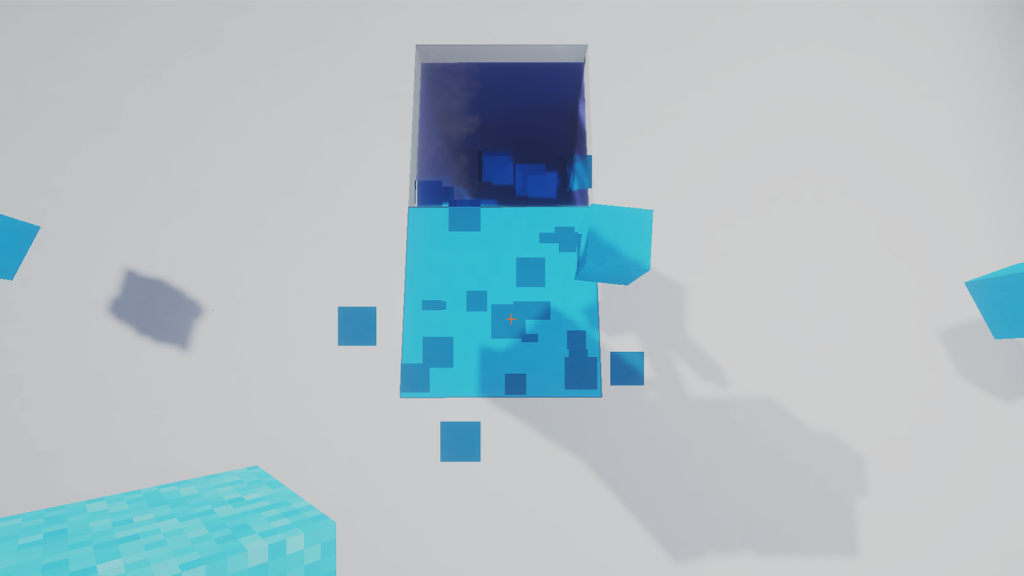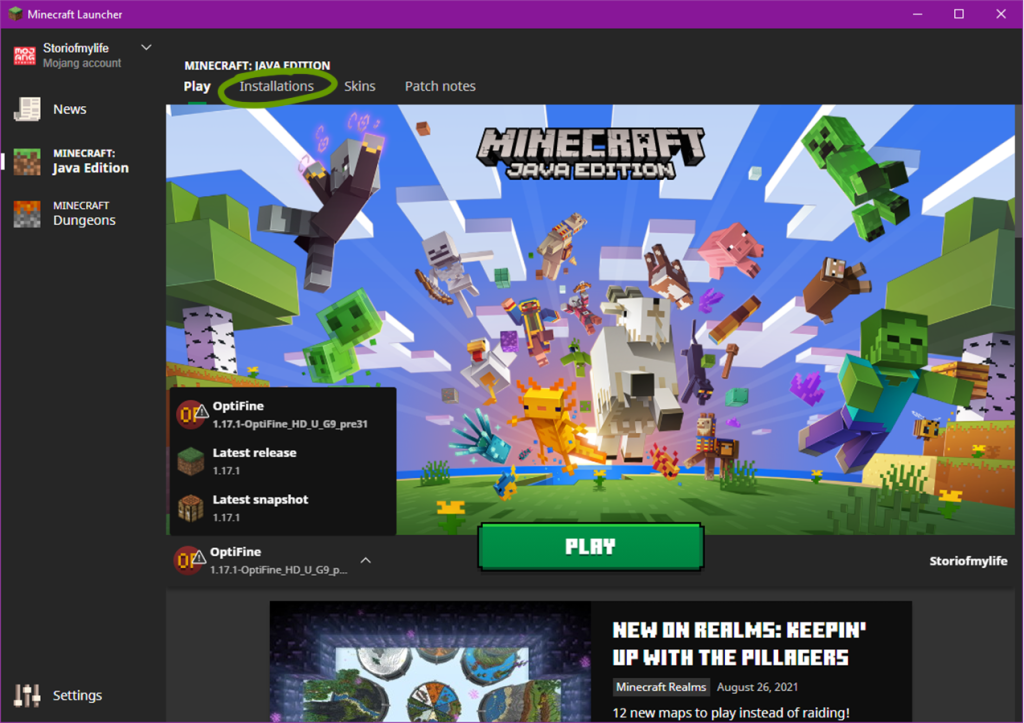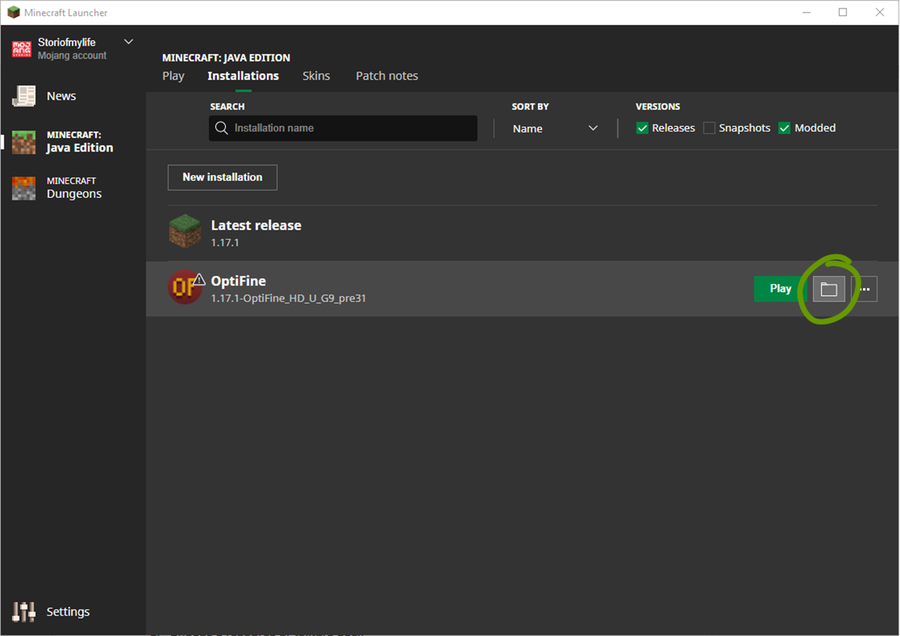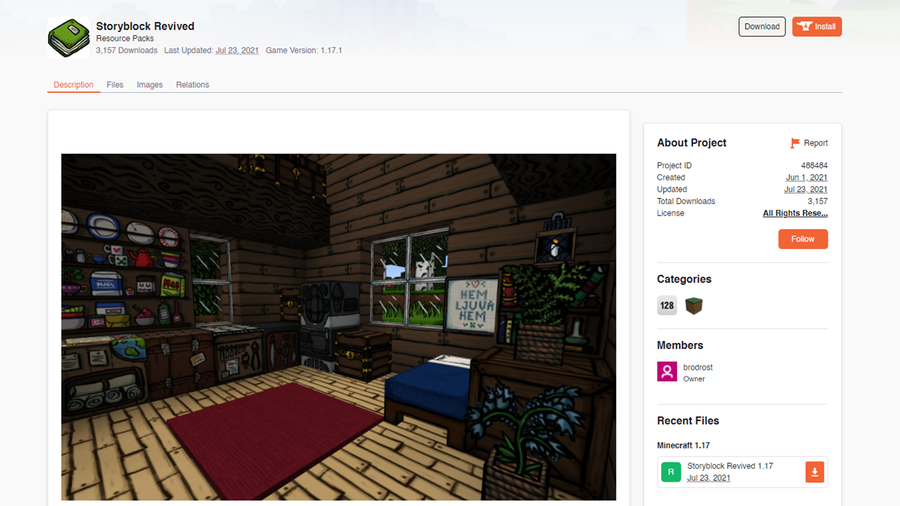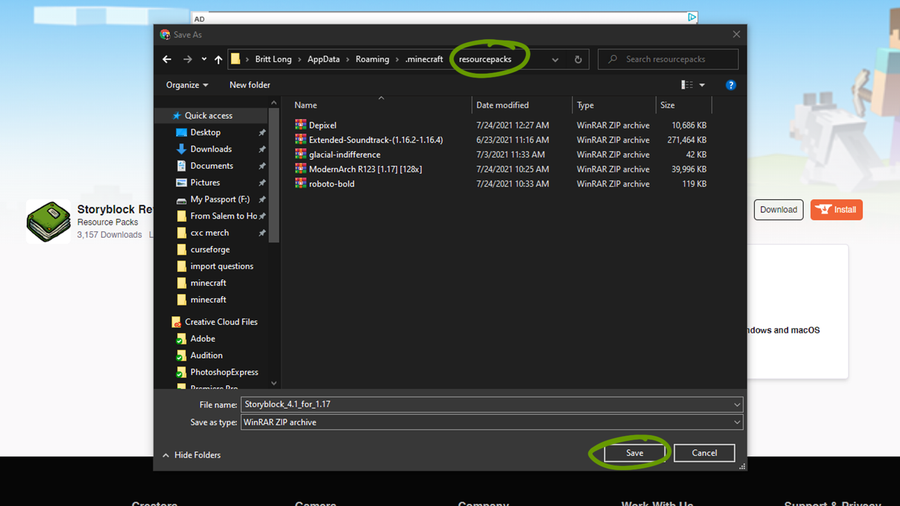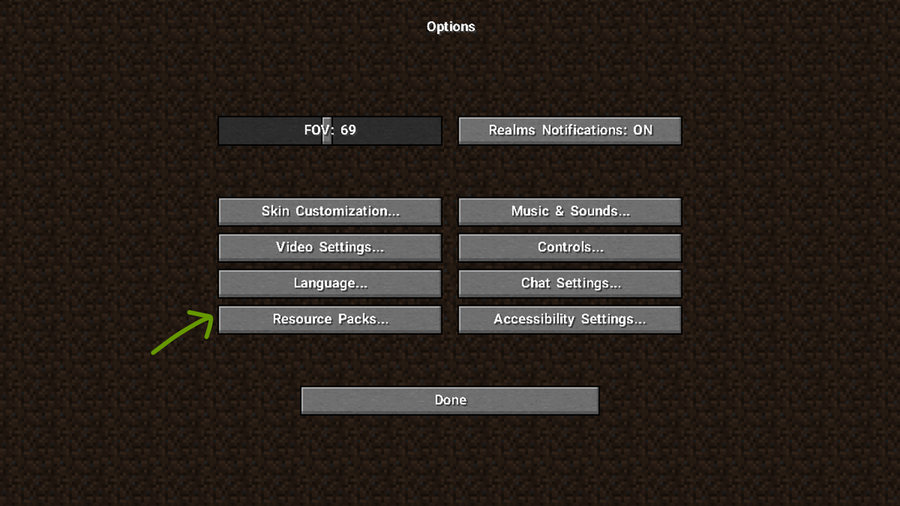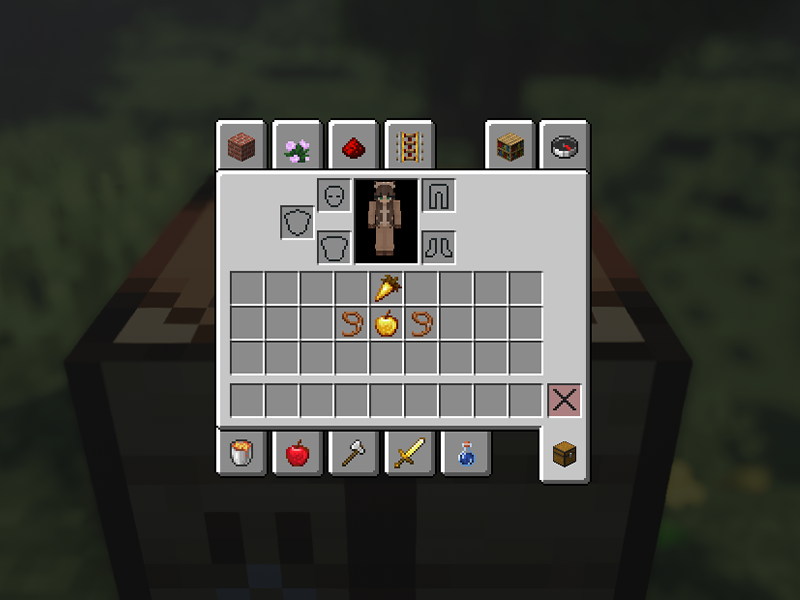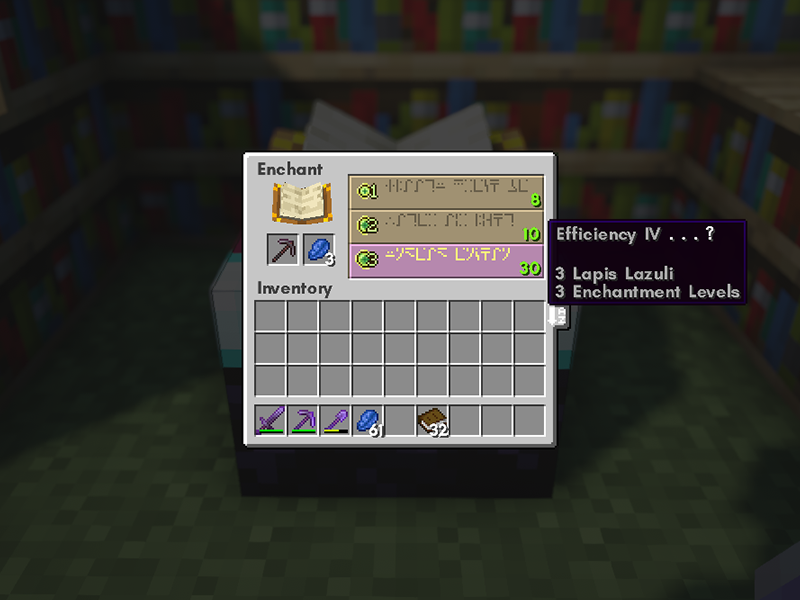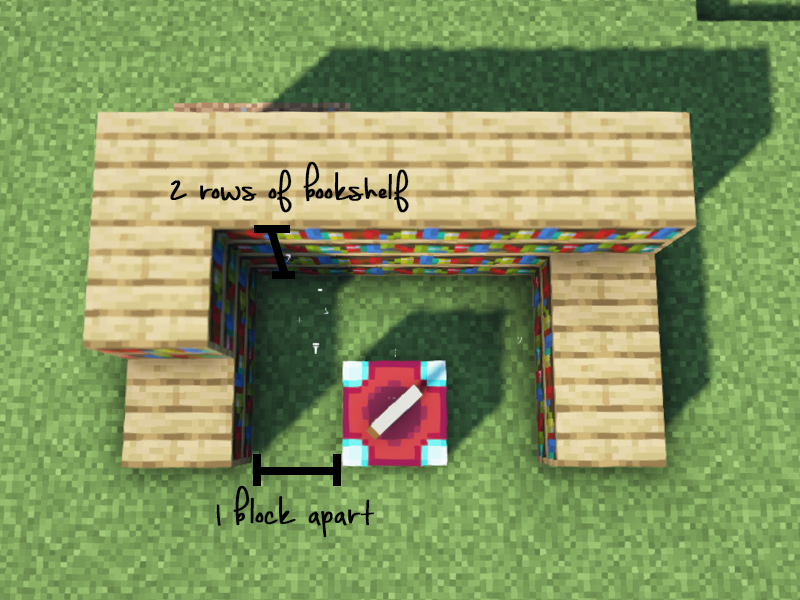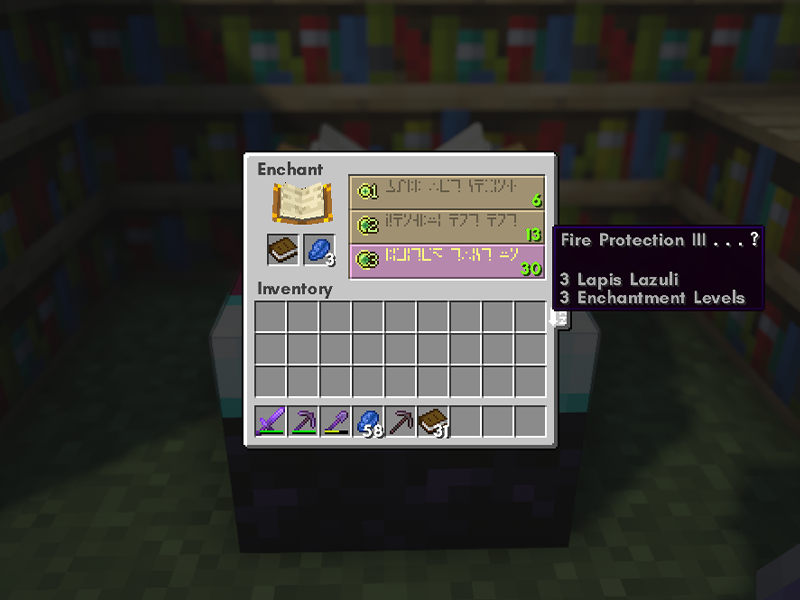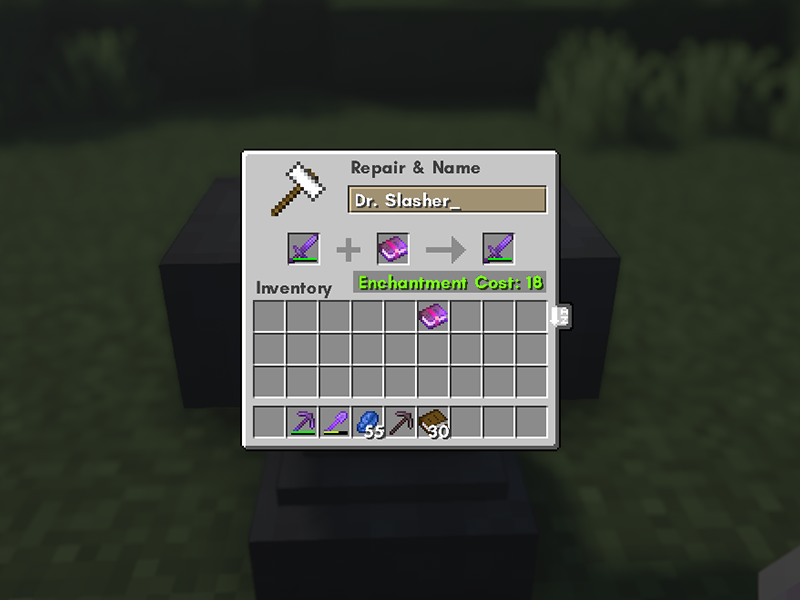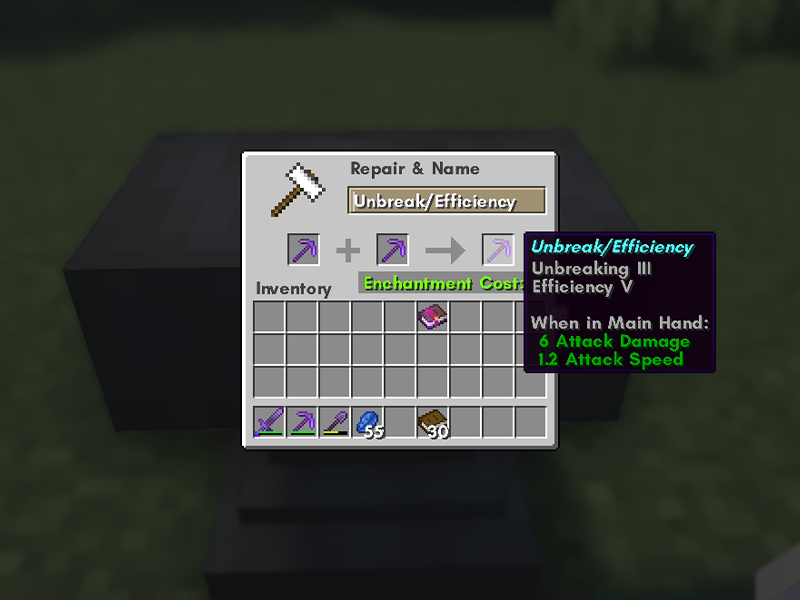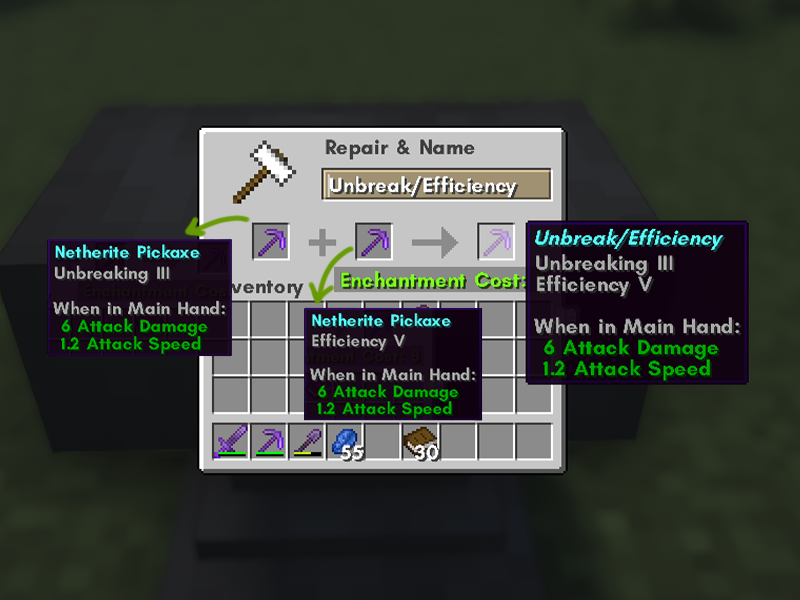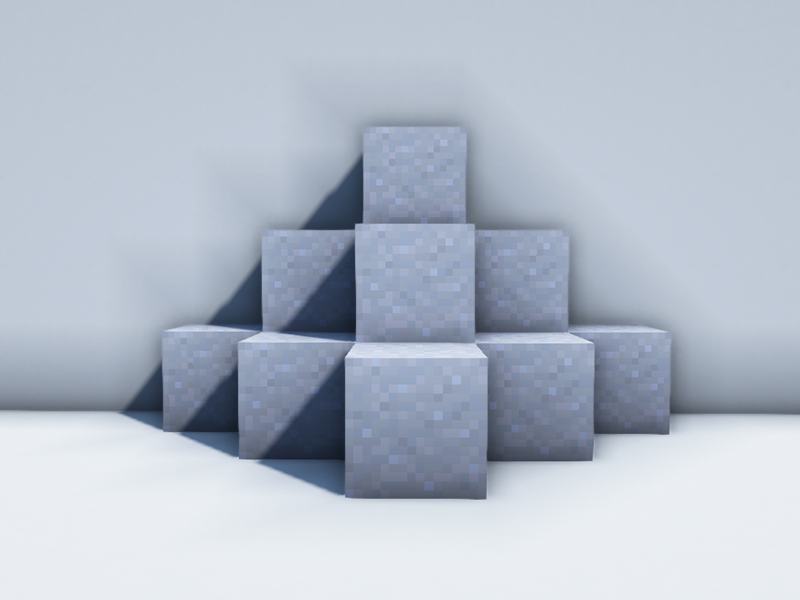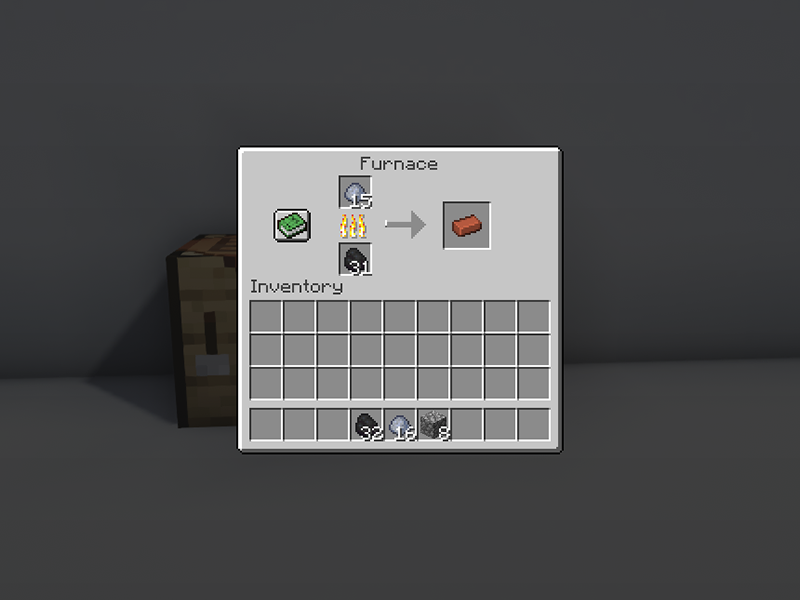Share
How To Breed Frogs in Minecraft

Share
Interests
Series
While you can’t tame frogs, you can breed them, lead them, and put tadpoles into buckets. Frogs croak, jump, swim, and (slowly) walk on land. They can jump over five blocks and prefer lily pads and big dripleaf.
Generally, they’re just out here living their best froggy lives!
Read on to learn how to find and tame frogs!
1 – Get slimeballs

To activate a frog’s love mode, you’ll need slimeballs. The easiest way to get them is from slimes! Slimes spawn in the Overworld in specific “slime chunks” below layer 40, regardless of light levels. They can also spawn in swamp biomes between layers 50 and 70 in light levels of 7 or less.
An adorable fact: Baby pandas have a chance of dropping one slimeball when sneezing.
2 – Find frogs

Frogs spawn in swamp and mangrove swamp biomes, in groups of 2-5 frogs. They grow from tadpoles, and their variants are determined by the temperature of the biome the tadpole grew up in.
Frogs have three variants: temperate (orange), warm (white), and cold (green). To get different variants of the frogs, currently the best way is by bringing a bucket of tadpole to a different temperature biome and letting them grow up there.
3 – Breed frogs

Simply give each frog a slimeball and let the magic happen (aka love mode). One of the frogs will head towards water to lay their eggs. In the case of Minecraft, frog spawn will appear over water (similar to how lily pads or glow lichen appear).
You cannot pick up this block and there’s no collision, so you won’t have to worry about stepping on the eggs as you would with turtle eggs.
If you’d like to know more on what else was included in the Wild Update, check out this comprehensive overview!
Top 10 Enchantments in Minecraft

The longer you play Minecraft, the more you realize that early-game tools just won’t cut it. Exploring the enchantment feature of Minecraft can be exciting, but also intimidating. Rather than worry about researching enchantments, below are the best enchantments in Minecraft! To learn how to enchant items, check out this guide! In this guide, you’ll see